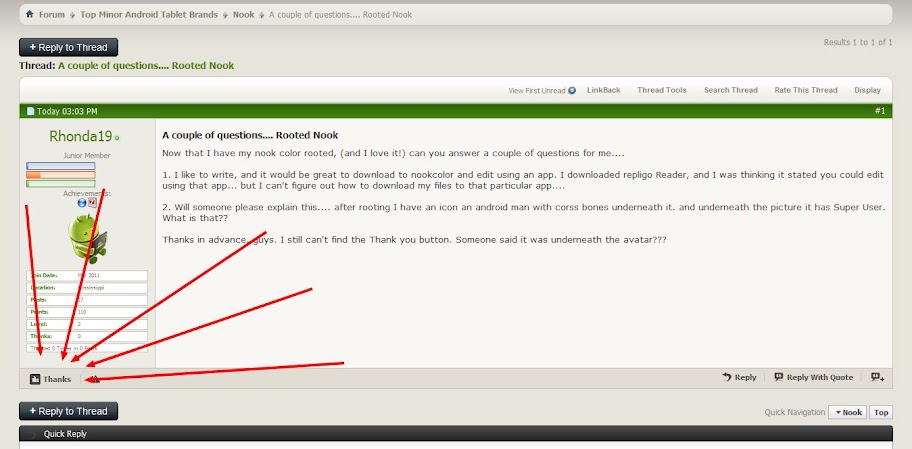Now that I have my nook color rooted, (and I love it!) can you answer a couple of questions for me....
1. I like to write, and it would be great to download to nookcolor and edit using an app. I downloaded repligo Reader, and I was thinking it stated you could edit using that app... but I can't figure out how to download my files to that particular app....
2. Will someone please explain this.... after rooting I have an icon an android man with corss bones underneath it. and underneath the picture it has Super User. What is that??
Thanks in advance, guys. I still can't find the Thank you button. Someone said it was underneath the avatar???
1. I like to write, and it would be great to download to nookcolor and edit using an app. I downloaded repligo Reader, and I was thinking it stated you could edit using that app... but I can't figure out how to download my files to that particular app....
2. Will someone please explain this.... after rooting I have an icon an android man with corss bones underneath it. and underneath the picture it has Super User. What is that??
Thanks in advance, guys. I still can't find the Thank you button. Someone said it was underneath the avatar???