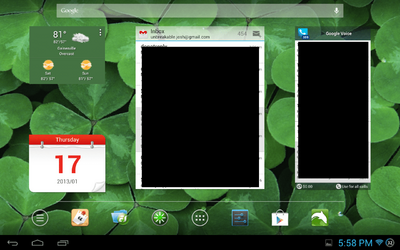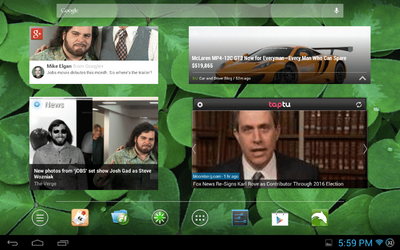WasteLandSavage
Senior Member
- Dec 3, 2012
- 194
- 38
I don't know how many here like to keep their desktop nice and tidy like I do.
As well as liking to save as much valuable screen space as possible, I had been looking for a program that would allow me to do this while enabling me maybe not have to use the stock screen widgets that are so big that Lenovo gives us as defaults.
So every since I had decided to get the A2109 I'd been on the hunt for a widget or a program that would allow me to do just that without having to install a custom launcher, And tonight I found it on Google Play.
It's called Icon Organizer a free program that allows you to custom size the widget either in Landscape or Portrait Format.
Place it any place on your screen and even allows you to custom size it into a square shape if that's what you desire.
In the lower right corner it has a small opaque spot that you click on and it brings up all your apps and it allows you to select which ones you want within the widget.
It also allows you to custom size the Icons that you place in there as well as allowing you to remove the Apps Title from underneath the icon if you so desire.
I like it and just thought someone else here may as well.
As well as liking to save as much valuable screen space as possible, I had been looking for a program that would allow me to do this while enabling me maybe not have to use the stock screen widgets that are so big that Lenovo gives us as defaults.
So every since I had decided to get the A2109 I'd been on the hunt for a widget or a program that would allow me to do just that without having to install a custom launcher, And tonight I found it on Google Play.
It's called Icon Organizer a free program that allows you to custom size the widget either in Landscape or Portrait Format.
Place it any place on your screen and even allows you to custom size it into a square shape if that's what you desire.
In the lower right corner it has a small opaque spot that you click on and it brings up all your apps and it allows you to select which ones you want within the widget.
It also allows you to custom size the Icons that you place in there as well as allowing you to remove the Apps Title from underneath the icon if you so desire.
I like it and just thought someone else here may as well.