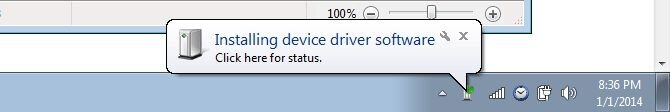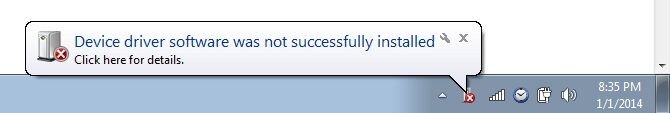Alright I have been all over here, the other forums; and Googled. I have an Acer Iconia A500, Running ICS 4.0.3, my computer is Windows 7. I have downloaded things from those sites, nothing. Directly from Acer, nothing; to make matters worse they don't provide any drivers for ICS USB. When I connect I get the option of either MTP or PTP. Neither work, in Device Manager it shows a yellow triangle. And don't say connect it wireless, I don't want to do that unless it will allow me to try and root it. I have tried Iconiaroot, but I cant downgrade the ROM to 3.1, whether its cause it physically won't let me; or the files are bunk. And yea I have been all over for that too...
Navigation
Install the app
How to install the app on iOS
Follow along with the video below to see how to install our site as a web app on your home screen.
Note: This feature may not be available in some browsers.
More options
You are using an out of date browser. It may not display this or other websites correctly.
You should upgrade or use an alternative browser.
You should upgrade or use an alternative browser.
Acer Iconia ICS not connecting to computer.
- Thread starter Lee_Walk
- Start date
Douvie
Senior Member
- Jun 10, 2011
- 1,030
- 71
Lee,
I've had a problem with win7 which can cause this issue. My PC would not connect to the tablet, nor could I insert a USB STICK that had been plugged into my A500. I put up with the issue for a long time. Then my HDD in my PC failed. I bought a new HDD, reloaded win7 and now I have no problem. Everything works.
If you're having the same problem you may have to reload win7 afresh with all the mobo drivers updated. Don't try a "repair" it will not work - I tried that too.
Douvie
I've had a problem with win7 which can cause this issue. My PC would not connect to the tablet, nor could I insert a USB STICK that had been plugged into my A500. I put up with the issue for a long time. Then my HDD in my PC failed. I bought a new HDD, reloaded win7 and now I have no problem. Everything works.
If you're having the same problem you may have to reload win7 afresh with all the mobo drivers updated. Don't try a "repair" it will not work - I tried that too.
Douvie
Similar threads
- Replies
- 1
- Views
- 6K
- Replies
- 24
- Views
- 9K
- Replies
- 3
- Views
- 5K
- Replies
- 1
- Views
- 4K