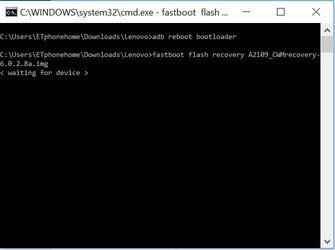rocksolid87
Member
- Dec 5, 2017
- 7
- 0
I've searched all over for a solution to my problem, but have found nothing that I haven't already done. I have the LeTools installed. I used the included fastboot driver for the tablet. I've ran the command to unlock bootloader and have USB debugging enabled. My computer is Windows 10 and recognizes the device as a Lenovo Fastboot device. It even recognizes it when typing "fastboot devices."
I seem to have no problem getting bootloader to come up, but when I try to run the command to install TWRP from the img file all it says is "waiting for device."
Did I miss a step? Can anyone give me a clue what's going on?
I seem to have no problem getting bootloader to come up, but when I try to run the command to install TWRP from the img file all it says is "waiting for device."
Did I miss a step? Can anyone give me a clue what's going on?