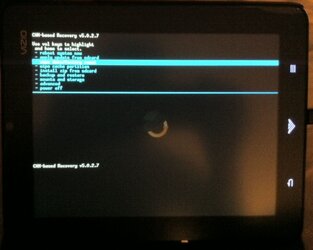EDIT: March 18th, 2012: See note at bottom regarding upgrade to Honeycomb with CWM installed.
Clockworkmod recovery for the Vizio VTAB1008
As promised here it is.
Use this carefully. Any wrong commands can potentially brick your system.
I was able to port Clockwork Mod Recovery to the Vizio and boot into it.
Many thanks to fadefx for testing it.
Please download, unzip and read the instructions in README.txt from the attached zip file. It is also given below.
CAVEATS:
Display is in landscape mode only.
Cannot restore the kernel and ramdisk backups yet.
No ROM manager integration yet.
WARNING IF YOU WANT TO UPGRADE to Honeycomb:
Some of us including me have had problems when we attempted to upgrade to Honeycomb with CWM installed. This has resulted in non working devices. It maybe due to CWM. If so, it is possible that you may have to revert back to the stock recovery. I am attaching it to this post. You have to unzip it, move it to the sdcard and then install it. Remember that root will be lost if you follow this.
### Make sure to not make any mistakes here ###
dd if=/sdcard/recovery-orig.img of=/dev/block/mmcblk0p5 bs=512
I have not tried the above so it is at your own risk.
Edit: A user (bkaler) reports that this method worked for them.
http://www.androidtablets.net/forum/vizio-tablets/27977-cwm-port-success-4.html#post194975
Clockworkmod recovery for the Vizio VTAB1008
As promised here it is.
Use this carefully. Any wrong commands can potentially brick your system.
I was able to port Clockwork Mod Recovery to the Vizio and boot into it.
Many thanks to fadefx for testing it.
Please download, unzip and read the instructions in README.txt from the attached zip file. It is also given below.
### Here is Clockworkmod Recovery for the Vizio VTAB1008 ###
### Released on Dec 11th, 2011 -- rprr ###
### Based on cyanogenmod sources and with some ###
### Vizio VTAB1008 specific mods ###
### Requirements ###
### You need 'adb' access on a rooted device Vizio tablet ###
### AN EXTERNAL MICRO SDCARD MUST BE PRESENT IN ORDER TO ###
### MAKE AND RESTORE BACKUPS. ###
### Installation ###
### The following copies the file to the root of your sdcard ###
adb push recovery-cwm-vtab1008.img /sdcard/recovery-cwm-vtab1008.img
### Login to adb shell ###
adb shell
### Become root ###
su
### The following installs CWM to the recovery partition ###
### Make sure to not make any mistakes here ###
dd if=/sdcard/recovery-cwm-vtab1008.img of=/dev/block/mmcblk0p5 bs=512
### Logout as root ###
exit
### Exit adb ###
exit
### Reboot into recovery. ###
### ENJOY !!!! Be careful. ###
### Exercise caution when using this. ###
CAVEATS:
Display is in landscape mode only.
Cannot restore the kernel and ramdisk backups yet.
No ROM manager integration yet.
WARNING IF YOU WANT TO UPGRADE to Honeycomb:
Some of us including me have had problems when we attempted to upgrade to Honeycomb with CWM installed. This has resulted in non working devices. It maybe due to CWM. If so, it is possible that you may have to revert back to the stock recovery. I am attaching it to this post. You have to unzip it, move it to the sdcard and then install it. Remember that root will be lost if you follow this.
### Make sure to not make any mistakes here ###
dd if=/sdcard/recovery-orig.img of=/dev/block/mmcblk0p5 bs=512
I have not tried the above so it is at your own risk.
Edit: A user (bkaler) reports that this method worked for them.
http://www.androidtablets.net/forum/vizio-tablets/27977-cwm-port-success-4.html#post194975
Attachments
Last edited: