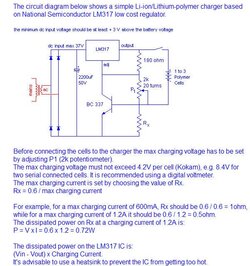- Mar 16, 2011
- 361
- 77
Frequently Ask Questions & Answers for Teclast P76ti

Why is my touchscreen not working after firmware upgrade?
There are currently two revisions of P76ti. Rev 1 & 2 have the same hardware specification except that they use different touch controller. Revision 1(earlier release) has the Goodix controller while Revision 2 use FocalTech controller. Rev 1 ROM are not compatible with Rev 2 ROM while Rev 2 ROM can be use for Rev 1 as the ROM contain both touchscreen drivers.
My Tablet has hung and is not reponding
Hold the power button for more than 8 seconds to force shutdown.
How do I install ClockworkMod for P76Ti?
You can get it by installing KKRomkit(Gingerbread) or KKRomkit9(ICS). Its an apk which can install CWM in a few clicks.
Tablet cannot boot into android. How can I get into ClockworkMod Recovery
Hold the BACK key(for at least 4 sec after turning on) and power on the tablet.
How to I flash an official firmware image?
1. Run the livesuite program that come with the firmware
2. Select the firmware image
3. Connect USB table to p76ti and PC
4. Hold the power button for more than 10s(this will force shut the tablet)
5. Use needle pin to press and hold a small hole on the back near the power/menu buttons.
6. Hold the power butoon for more than 5 sec and release
7. If you have not install the usb driver, windows will prompt you to install(choose from the driver that come with the firmware pack)
8. Livesuit will prompt to you to select if you wish to format the storage.
If you have a solution to a problem that you feel will benefit another, do add on to it.

Why is my touchscreen not working after firmware upgrade?
There are currently two revisions of P76ti. Rev 1 & 2 have the same hardware specification except that they use different touch controller. Revision 1(earlier release) has the Goodix controller while Revision 2 use FocalTech controller. Rev 1 ROM are not compatible with Rev 2 ROM while Rev 2 ROM can be use for Rev 1 as the ROM contain both touchscreen drivers.
My Tablet has hung and is not reponding
Hold the power button for more than 8 seconds to force shutdown.
How do I install ClockworkMod for P76Ti?
You can get it by installing KKRomkit(Gingerbread) or KKRomkit9(ICS). Its an apk which can install CWM in a few clicks.
Tablet cannot boot into android. How can I get into ClockworkMod Recovery
Hold the BACK key(for at least 4 sec after turning on) and power on the tablet.
How to I flash an official firmware image?
1. Run the livesuite program that come with the firmware
2. Select the firmware image
3. Connect USB table to p76ti and PC
4. Hold the power button for more than 10s(this will force shut the tablet)
5. Use needle pin to press and hold a small hole on the back near the power/menu buttons.
6. Hold the power butoon for more than 5 sec and release
7. If you have not install the usb driver, windows will prompt you to install(choose from the driver that come with the firmware pack)
8. Livesuit will prompt to you to select if you wish to format the storage.
If you have a solution to a problem that you feel will benefit another, do add on to it.
Last edited: