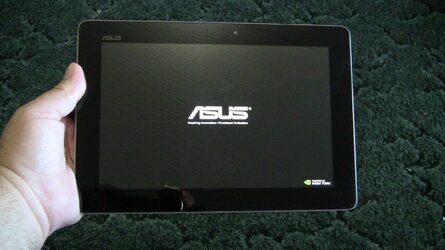JohnsPrime
Member
- Oct 3, 2012
- 7
- 0
I went to asus website and downloaded the newest firmware (Jellybean) and put it on my 16gb sd card. I held the power button down, and turned off my transformer prime TF201 device.
When I booted it back up, it showed an update available on the status bar and I selected it and began the update.
My device had 32% power left, but just to be sure I connected it to the wall outlet. It installed the update and everything seemed to be going fine. I saw the status bar grow until it reached max, and then it rebooted into what appears to be a boot screen which says:
ASUS
Inspiring Innovation. Persistent Perfection.
On the bottom right of the otherwise completely black screen is the "Powered by Nvidia Tegra" logo.
I can leave it on this screen for hours and nothing happens.
YES - My device is completely stock.
Before this, I never had any problems with any of the updates. I never get the OTA updates, so I just manually do them all by downloading from the official download page of ASUS.
I really love this tablet and I use it everyday.
I hope someone can help me figure this out!
When I booted it back up, it showed an update available on the status bar and I selected it and began the update.
My device had 32% power left, but just to be sure I connected it to the wall outlet. It installed the update and everything seemed to be going fine. I saw the status bar grow until it reached max, and then it rebooted into what appears to be a boot screen which says:
ASUS
Inspiring Innovation. Persistent Perfection.
On the bottom right of the otherwise completely black screen is the "Powered by Nvidia Tegra" logo.
I can leave it on this screen for hours and nothing happens.
YES - My device is completely stock.
Before this, I never had any problems with any of the updates. I never get the OTA updates, so I just manually do them all by downloading from the official download page of ASUS.
I really love this tablet and I use it everyday.
I hope someone can help me figure this out!