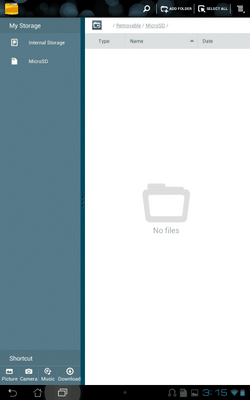I go into the Settings>Storage menu, and it tells me that there's 10Gb worth of data on my card. However, when I go to my card in File Manager, it shows nothing on the card. I have the hidden files option turned on, but it still shows nothing. Screenshots included. So, how do I reformat my card? I've searched the app store, but haven't found anything that can format cards. Google only turns up results for phones that have formatting options built in. Any help would be appreciated.
Navigation
Install the app
How to install the app on iOS
Follow along with the video below to see how to install our site as a web app on your home screen.
Note: This feature may not be available in some browsers.
More options
You are using an out of date browser. It may not display this or other websites correctly.
You should upgrade or use an alternative browser.
You should upgrade or use an alternative browser.
Reformatting MicroSD
- Thread starter omcon
- Start date
- Jun 16, 2012
- 2,871
- 986
Do it through your PC. Assuming you're using Windows, connect your tablet to the PC and turn on USB storage so the MicroSD card appears in Windows Explorer. Right-click on the drive and select "Format". Make sure the file system type is set to FAT32 as NTFS cannot be read by Android and press "Start" to format the card.
- Thread starter
- #4
Ok, so connected the tablet to the PC. It showed up in Windows Explorer as a Portable Media Device. I open it, it shows: Internal storage and MicroSD. I right click on the MicroSD, and there's no Format option. If I had a MicroSD>SD adapter, this would be easy. I'd just need to know what format to use. I wouldn't be able to use FAT32, as I use my tablet for HD vids with file sizes bigger than 4Gb.
Similar threads
- Replies
- 0
- Views
- 3K
- Replies
- 4
- Views
- 9K