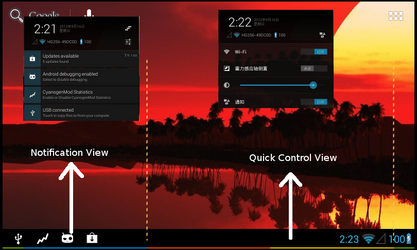- Mar 16, 2011
- 361
- 77
*** note that they will always be risk in flashing firmware, flash at your own risk ****
Installation Steps
** note that this is only for revision 1(goodix) tablet **
** if you are on CM9/CM10, you can directly flash CM10 **
1. Take note that you need to be on official 4.0.3 firmware(you can get a copy of it here)
2. Install CWM if you do not already have it(you can use KKRomkit9 to install it)
3. Download KK-CM10-B5 (here)
4. Copy CM9 zip file into internal storage or external sdcard
5. Boot into CWM using KKRomkit9
6. Select install zip from CWM
If you are unsure, do feel free to us. Better to know what you are doing before updating firmware.
Most of the things/functions are expected to work.
SPECIAL FUNCTION: Touch Top of screen and swipe down to hide/unhide statusbar
if you wish to try out face recognition or google now, you need to flash google apps(here)
Hightlight
- Added 3G support
- Added 3G tether + portable hotspot
- fix launcher homescreen icon mis-aligned issue
- fix unable to detect external mSD when connected to PC via USB
- virtual menu button always on(green bar on Salad bar)
- saladbar slide up enhancement(See pic)
Known issue:
- rmvb hardware decoding does not work

Reference
- many thanks to the Cyanogenmod team
- CWM touch recovery reference from Team Chaos(here)
- A10 CM10 reference from Quarx2k(https://github.com/Quarx2k)
- rob43 for his wonderful work on saladbar.
Installation Steps
** note that this is only for revision 1(goodix) tablet **
** if you are on CM9/CM10, you can directly flash CM10 **
1. Take note that you need to be on official 4.0.3 firmware(you can get a copy of it here)
2. Install CWM if you do not already have it(you can use KKRomkit9 to install it)
3. Download KK-CM10-B5 (here)
4. Copy CM9 zip file into internal storage or external sdcard
5. Boot into CWM using KKRomkit9
6. Select install zip from CWM
If you are unsure, do feel free to us. Better to know what you are doing before updating firmware.
Most of the things/functions are expected to work.
SPECIAL FUNCTION: Touch Top of screen and swipe down to hide/unhide statusbar
if you wish to try out face recognition or google now, you need to flash google apps(here)
Hightlight
- Added 3G support
- Added 3G tether + portable hotspot
- fix launcher homescreen icon mis-aligned issue
- fix unable to detect external mSD when connected to PC via USB
- virtual menu button always on(green bar on Salad bar)
- saladbar slide up enhancement(See pic)
Known issue:
- rmvb hardware decoding does not work

Reference
- many thanks to the Cyanogenmod team
- CWM touch recovery reference from Team Chaos(here)
- A10 CM10 reference from Quarx2k(https://github.com/Quarx2k)
- rob43 for his wonderful work on saladbar.