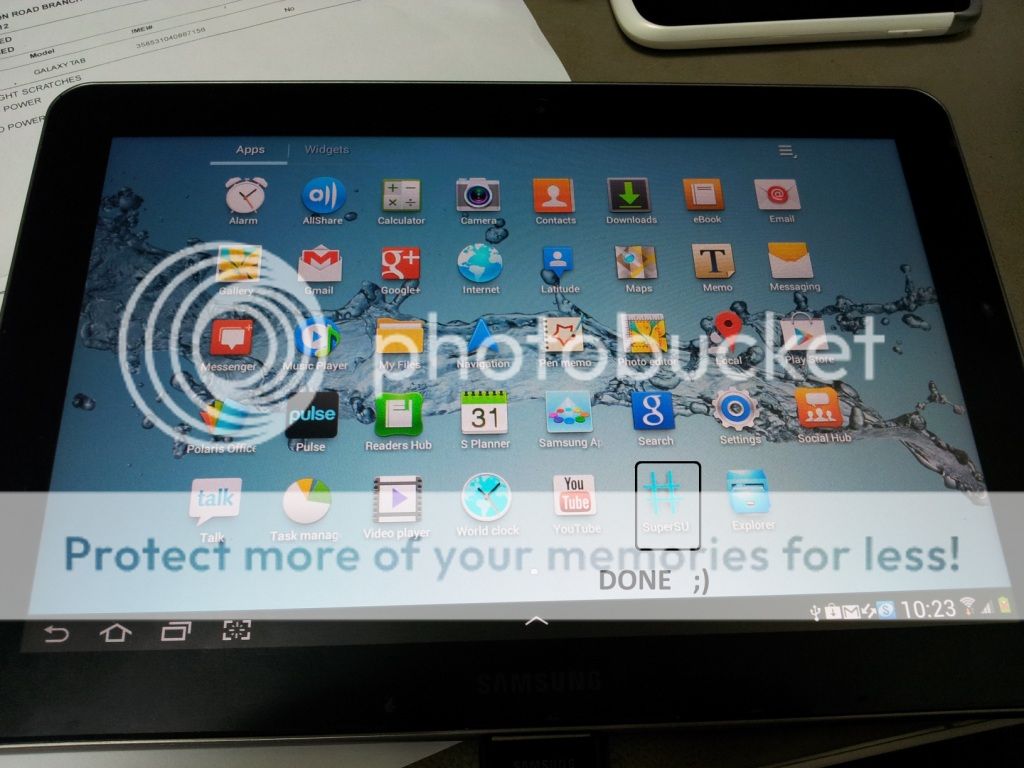fertxter
Member
- Oct 25, 2012
- 5
- 0
How to Root GALAXY Tab 10.1 GT-P7500 (Android 4.0.4)
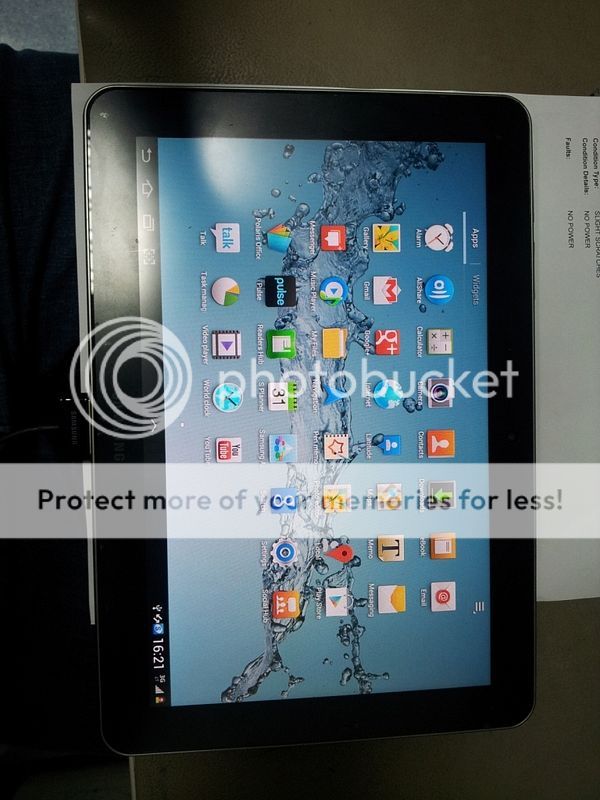
1- you need to have the Windows drivers installed on your PC
2-then you need to put your GALAXY Tab 10.1 in download mode then connect it to your PC
''Reboot your tablet into Down mode, as follows''
A ) Press and hold both the Volume Down and Power buttons on your tablet.
B ) Release the two buttons when you see the two icons on the screen.
C ) Use the Volume Down button to navigate between the icons.
D ) Highlight the icon on the right (box).
E ) Press the Volume Up button to select it and boot into Down mode.
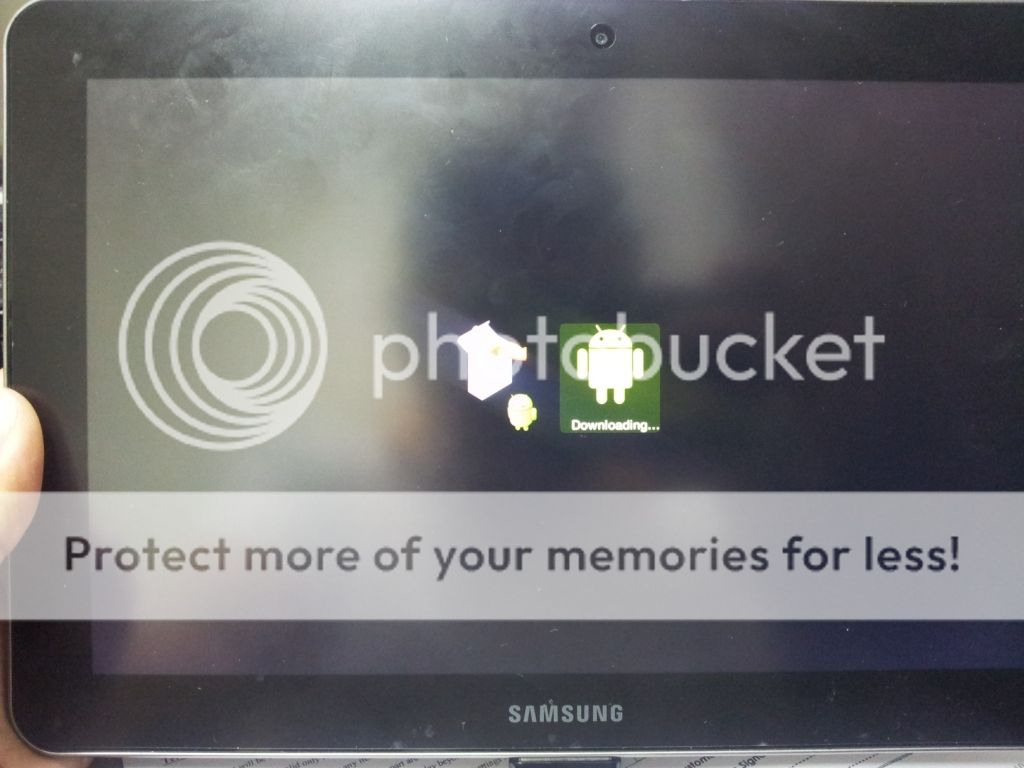

3- download the flash files using Odin 1.85 for the GALAXY Tab 10.1 odin & recovery for wifi the recovery for the 3G Model P7500 is here Fertxter
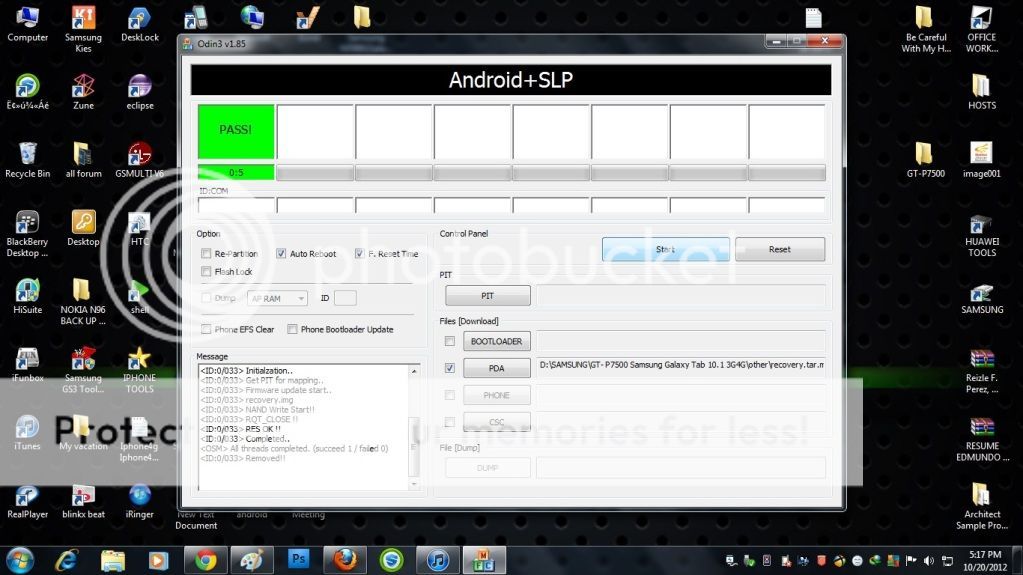
4- download GALAXY Tab 10.1 super user file Galaxy_Fertxter_SuperUser
copy paste this superuser to phote storage

5- reboot in recovery and navigate to the place you downloaded the super user file then flash it
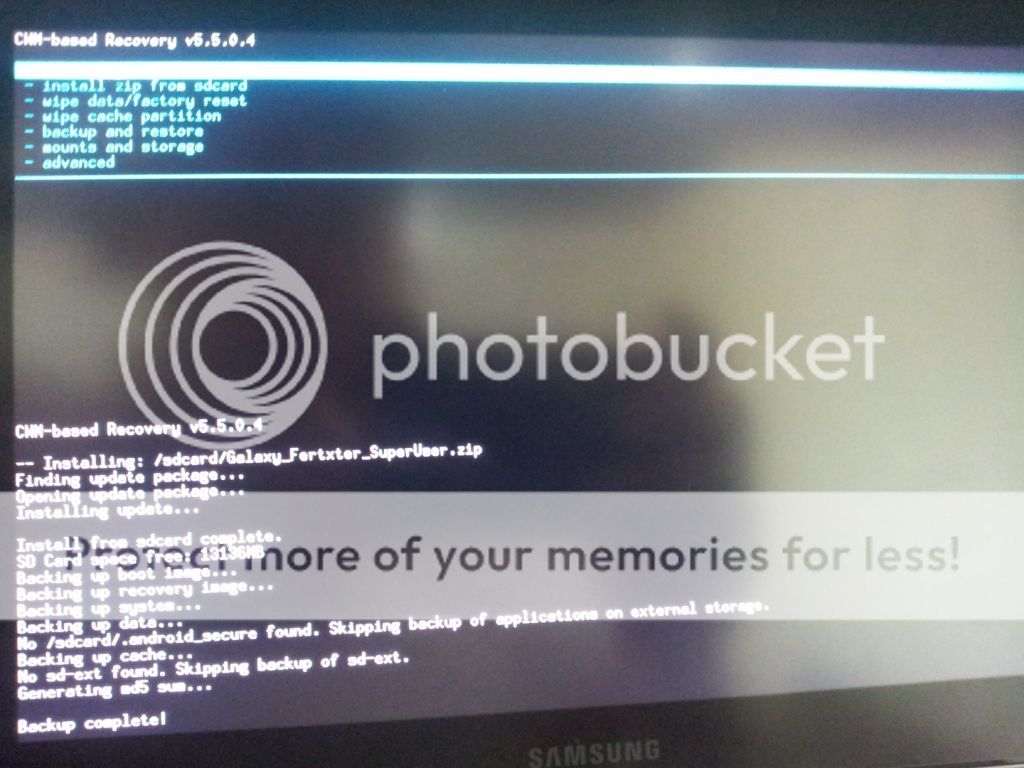
6- reboot your system
7- your done and rooted
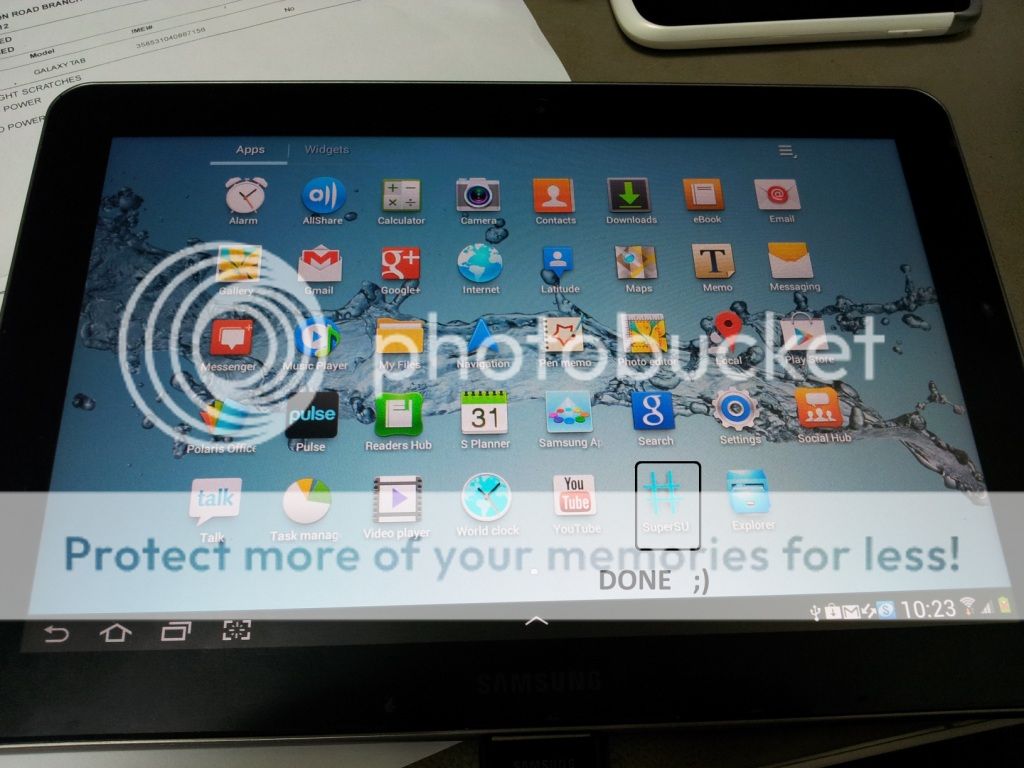
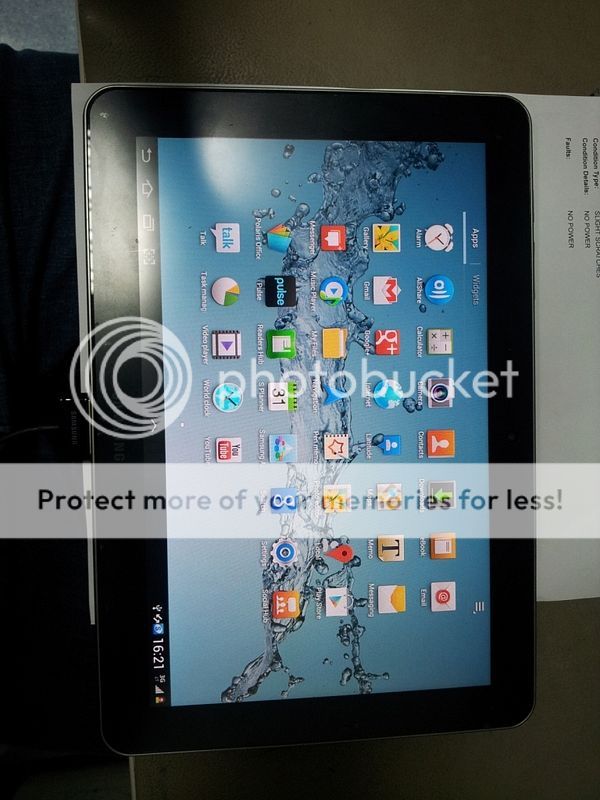
1- you need to have the Windows drivers installed on your PC
2-then you need to put your GALAXY Tab 10.1 in download mode then connect it to your PC
''Reboot your tablet into Down mode, as follows''
A ) Press and hold both the Volume Down and Power buttons on your tablet.
B ) Release the two buttons when you see the two icons on the screen.
C ) Use the Volume Down button to navigate between the icons.
D ) Highlight the icon on the right (box).
E ) Press the Volume Up button to select it and boot into Down mode.
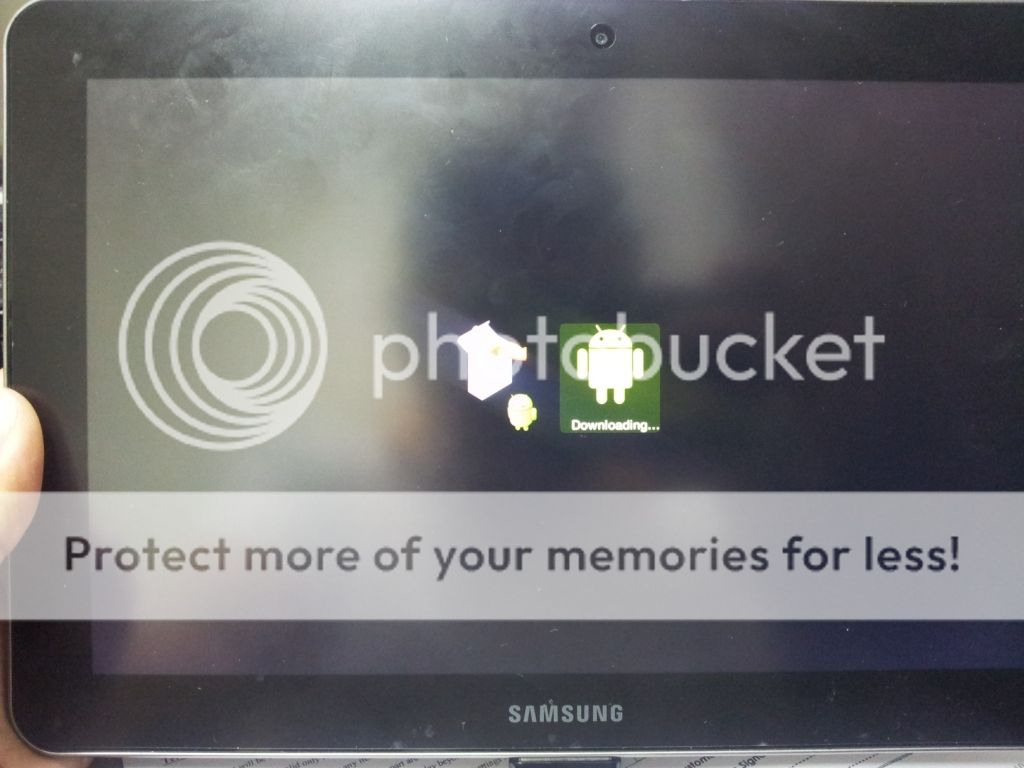

3- download the flash files using Odin 1.85 for the GALAXY Tab 10.1 odin & recovery for wifi the recovery for the 3G Model P7500 is here Fertxter
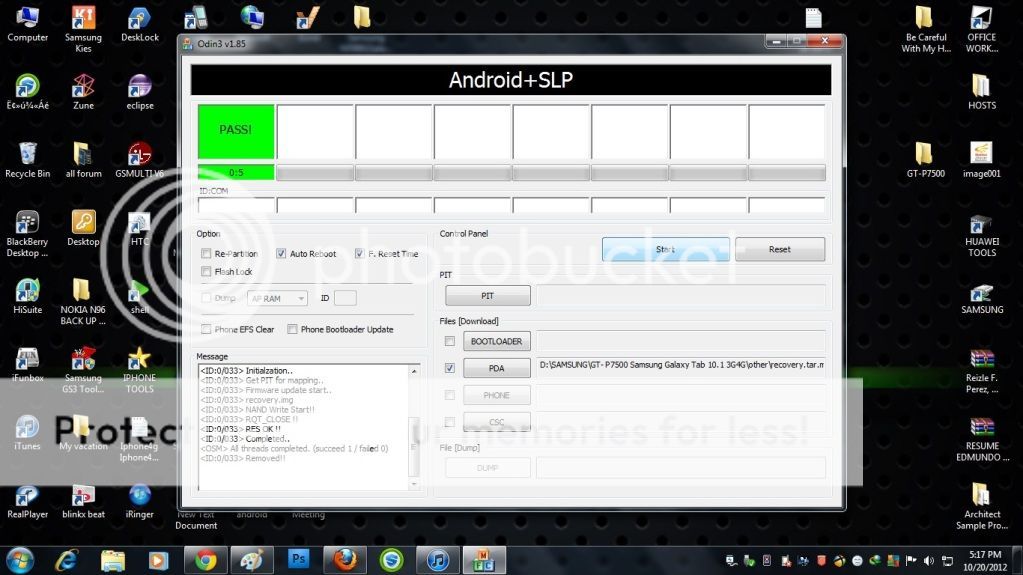
4- download GALAXY Tab 10.1 super user file Galaxy_Fertxter_SuperUser
copy paste this superuser to phote storage

5- reboot in recovery and navigate to the place you downloaded the super user file then flash it
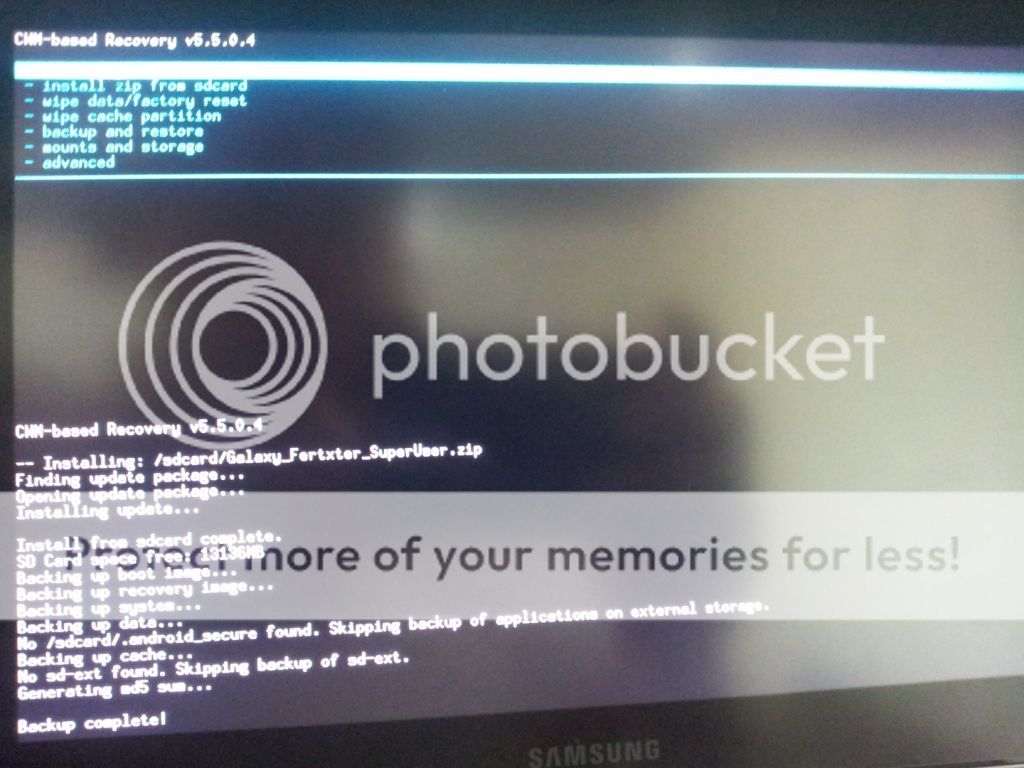
6- reboot your system
7- your done and rooted