InterPunct
Member
- Jan 9, 2011
- 6
- 0
Has anyone else had an issue with very large book collections? I loaded up my nook color with >2K epub files and it seems to bring it to its knees. Any workarounds other than not loading up so many books?
Follow along with the video below to see how to install our site as a web app on your home screen.
Note: This feature may not be available in some browsers.
It was to the SD Card. I had a slower 1GB that I switched to a faster 4GB. Sorry for the noob question, but when I mount the drive to my computer with the USB cable, can I drop the files to internal storage? I'm assuming that may be faster.
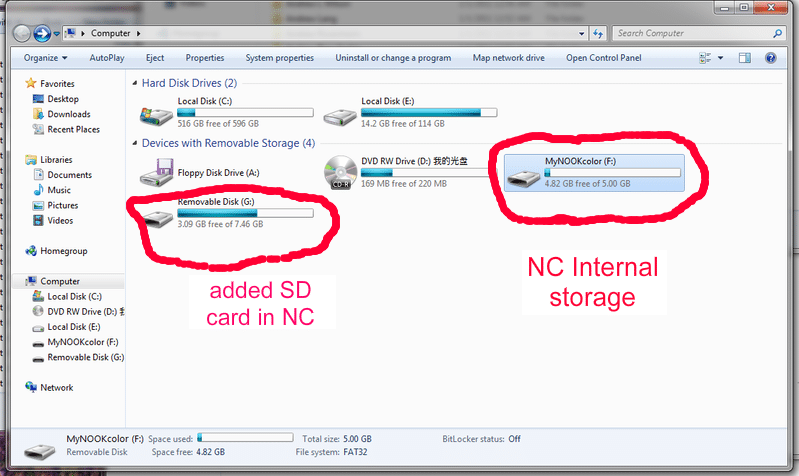


Not yet, but I'll report back when I do. Thanks again for the info!