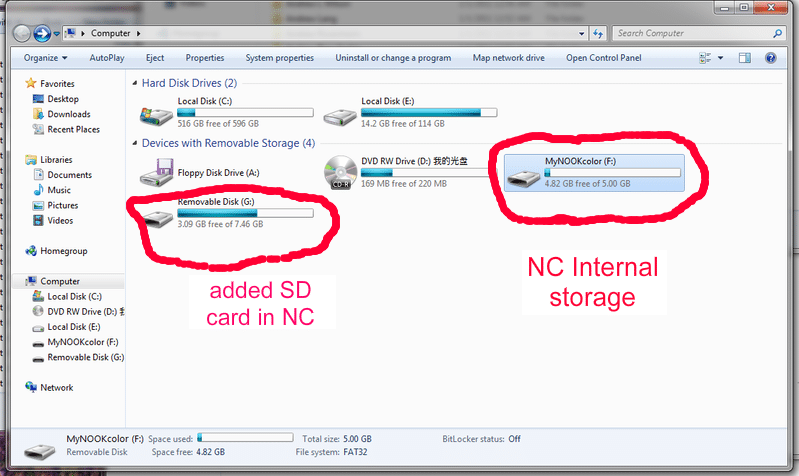Stelv
Senior Member
- Jan 12, 2011
- 800
- 53
Thanks so much, it finally worked. I'm back to 1.0.
Ok nice! Now you can sideload the 1.0.1 update if its available if you want, then root it using the correct auto nooter. Once you are rooted I would check out the Clockwork Recovery sticky, it has many benefits including blocking the OTA update to 1.1.