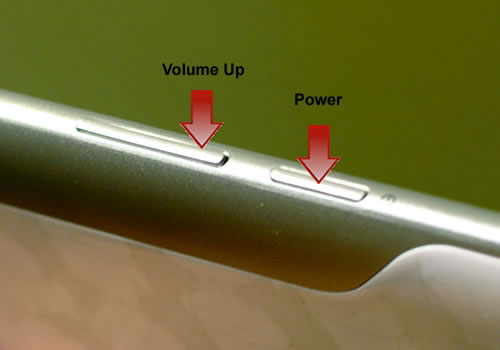Onda Vi40 Elite
See post#3 by BernardUK in following thread:
http://www.androidtablets.net/forum/onda-tablet-forum/48432-need-assistance-android-system-recovery-utility-my-onda-vi4o-elite.html
See post#3 by BernardUK in following thread:
http://www.androidtablets.net/forum/onda-tablet-forum/48432-need-assistance-android-system-recovery-utility-my-onda-vi4o-elite.html