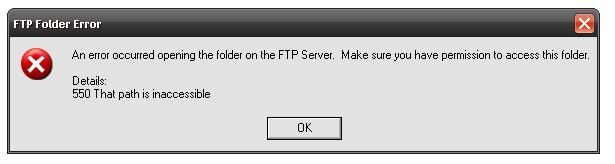So I plug my s7 into my computer running windows vista 64 ed. and it doesn't recognize it comes up as an unknown device cant find the drivers online through windows. I have downloaded the zip file that is on the producers website but can get it to run. What do I do to install the drivers
Navigation
Install the app
How to install the app on iOS
Follow along with the video below to see how to install our site as a web app on your home screen.
Note: This feature may not be available in some browsers.
More options
You are using an out of date browser. It may not display this or other websites correctly.
You should upgrade or use an alternative browser.
You should upgrade or use an alternative browser.
Ideos S7 / Telstra T-Touch Archive
- Thread starter pbrauer
- Start date
- Status
- Not open for further replies.
I just went through this myself. After you connect the USB cable, and the device and PC make their "sounds", look up in the far right corner of the tablet and you'll see 2 stacked squares, and the top one has a lower-case "i" in it. Press that, and tell the next screen to MOUNT the SD card. That'll cause the card to show up as a drive. When finished transferring files, press the same "i" square, and TURN OFF the SD card. Now you can use the files on the tablet. You may get an error regarding the drivers being installed unsucessfully...I just ignored that warning and it worked fine.
Some folks unmount the device from the PC end first (the Safely Remove Device bit), I never have with anything and it's all good (but I'm running Win7 Home).
Some folks unmount the device from the PC end first (the Safely Remove Device bit), I never have with anything and it's all good (but I'm running Win7 Home).
Last edited:
buzzman
Senior Member
- Dec 8, 2010
- 235
- 15
I have been working on this for 2 days. In the last hr. I have figured out how to root (z4root was not working and had trouble with xda downloads- use latest version to work on this tablet.) If superuser is added to your drawer, then it worked.
When I followed chuck3d's instructions to connect via usb with the tablet off, when I plugged in to pc,(win xp), It started to immediately look for software and drivers. This has happened 3 times. It can never find the software and it says things may not function correctly.
I ignored the window and continued to follow the directions. They worked fine even though my pc kept looking for software for the new hardware it found.(the tablet). So there are driver issues, even though things seem to be working OK.
I added(sideloaded) a lot of my apks that I had used with the PDN. They all installed and they all seem to function. Off the top of my head- Dolphin HD browser, adblock, blue theme, bookmark to sd, read later----opera mini----E-reader, nook, adobe, laputa----doubletwist---musicsleep----pandora----wallpaper plus----set cpu----
Unfortunately, even though they are loaded on the external sd card, they all get installed in the same small 180 mb block and there is no more room. I wish we could make that allotment of space bigger.....
Also, I have t-mobile working for phone function but so far, ATT is not. I will have to try the 2nd set of directions- I found 2 sets and they are different.
Any newbies- keep on trying- at one point all the info does sink in and work together to get things going. It will just click and fall into place. All of the above happened in 1 hr. And I got my books loading into aldiko. So only one problem left to solve- ATT.
And I got my books loading into aldiko. So only one problem left to solve- ATT.
Thanks to all who got involved and posted to share their findings. It is appreciated.
And this tablet is starting to rock!
When I followed chuck3d's instructions to connect via usb with the tablet off, when I plugged in to pc,(win xp), It started to immediately look for software and drivers. This has happened 3 times. It can never find the software and it says things may not function correctly.
I ignored the window and continued to follow the directions. They worked fine even though my pc kept looking for software for the new hardware it found.(the tablet). So there are driver issues, even though things seem to be working OK.
I added(sideloaded) a lot of my apks that I had used with the PDN. They all installed and they all seem to function. Off the top of my head- Dolphin HD browser, adblock, blue theme, bookmark to sd, read later----opera mini----E-reader, nook, adobe, laputa----doubletwist---musicsleep----pandora----wallpaper plus----set cpu----
Unfortunately, even though they are loaded on the external sd card, they all get installed in the same small 180 mb block and there is no more room. I wish we could make that allotment of space bigger.....
Also, I have t-mobile working for phone function but so far, ATT is not. I will have to try the 2nd set of directions- I found 2 sets and they are different.
Any newbies- keep on trying- at one point all the info does sink in and work together to get things going. It will just click and fall into place. All of the above happened in 1 hr.
Thanks to all who got involved and posted to share their findings. It is appreciated.
And this tablet is starting to rock!
Hello everyone
new to the forum and to the s7 tab. Love it so far .....
First question - is there a way to rename the internal sd card to something else? Aldiko uses the file path sdcard/ebooks/import to side load epubs but because huawei named there internal storage "sdcard" thats where the program defaults to for saving. If there was a way to change the default name of the internal sd card to something else, aldiko would probably default to the mini sd card. Just a guess, I may be wrong about this...
Second question - has anyone attempted to see if the internal sd card can be upgraded? I know on the WPDN the back plate comes off and the sd card can be removed and replaced with a larger one which is auto recognized by the device when turned on.
Thanks for the great tablet resources posted here..I'll be around
Ives
new to the forum and to the s7 tab. Love it so far .....
First question - is there a way to rename the internal sd card to something else? Aldiko uses the file path sdcard/ebooks/import to side load epubs but because huawei named there internal storage "sdcard" thats where the program defaults to for saving. If there was a way to change the default name of the internal sd card to something else, aldiko would probably default to the mini sd card. Just a guess, I may be wrong about this...
Second question - has anyone attempted to see if the internal sd card can be upgraded? I know on the WPDN the back plate comes off and the sd card can be removed and replaced with a larger one which is auto recognized by the device when turned on.
Thanks for the great tablet resources posted here..I'll be around
Ives
Hi well ive had problems with the internal memory side of things with my
HUAWEI ideos s7 tablet.Ive just started to use SwiFTP Server 1.24 and now i can see the sdcard2 on my comp in my explorer but my comp wont let me acess it when i try to acess it i get this message:-
(Please see Attached Images)
When i double click the folder on my comp is there a way of acessing it or not?
Many thanks in advance
HUAWEI ideos s7 tablet.Ive just started to use SwiFTP Server 1.24 and now i can see the sdcard2 on my comp in my explorer but my comp wont let me acess it when i try to acess it i get this message:-
(Please see Attached Images)
When i double click the folder on my comp is there a way of acessing it or not?
Many thanks in advance
Attachments
Second question - has anyone attempted to see if the internal sd card can be upgraded? I know on the WPDN the back plate comes off and the sd card can be removed and replaced with a larger one which is auto recognized by the device when turned on.
Are you really talking about the internal sd card? Or, are you asking about internal memory?
Memory on the S7:
Internal Memory - 175MB Max
RAM - 415MB Max
SDCARD - 7638MB Max
SDCARD2 - whatever your Micro SD Card.
There is a thread about the low memory and moving Apps to SDCARD. It seems a custom rom is needed or Android 2.2 OS upgrade can support it.
I was talking about the internal sd card. I have a couple of extra 16 gig cards not doing anything. It seems like any native apps pre installed are using the internal sd card as a default save path without the option of switching to external.
I'm starting to find market apps to use in place of the native ones any ways. Most of them use the external card as an option so no big. Besides 8 gigs is a pretty good size internal card considering my first tab was a PDN.. The internal memory for installing apps could be bigger but I don't need that many apps anyways, after a while the newness ( is that a word ) starts to where off for installing apps and I'll be using just a few on a regular basis..
Ives
I'm starting to find market apps to use in place of the native ones any ways. Most of them use the external card as an option so no big. Besides 8 gigs is a pretty good size internal card considering my first tab was a PDN.. The internal memory for installing apps could be bigger but I don't need that many apps anyways, after a while the newness ( is that a word ) starts to where off for installing apps and I'll be using just a few on a regular basis..
Ives
jdavis1779
Member
- Dec 9, 2010
- 28
- 0
Anyone done any tethering or hotspot with the S7 tablet yet. And if so how complicated was the procedure.
Anyone done any tethering or hotspot with the S7 tablet yet. And if so how complicated was the procedure.
yes, look at post 53 http://www.androidtablets.net/forum/huawei-tablets/2290-huawei-s7-useful-tweaks-tips-6.html hope it work for you it did for me
- Status
- Not open for further replies.
Similar threads
- Replies
- 12
- Views
- 9K
- Replies
- 15
- Views
- 9K