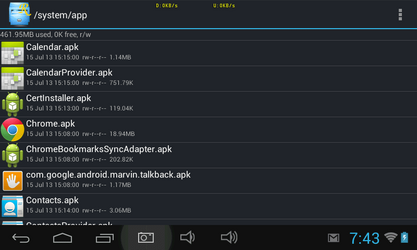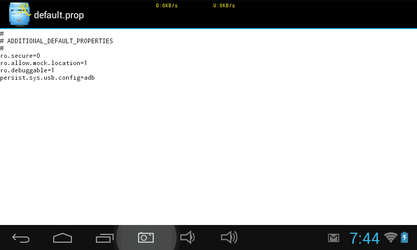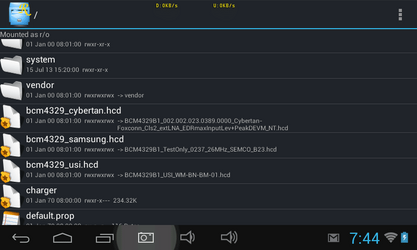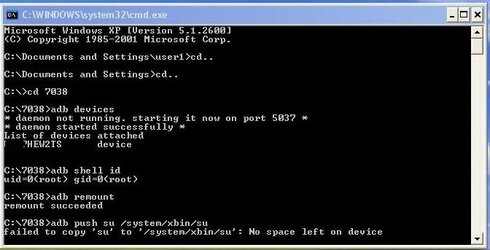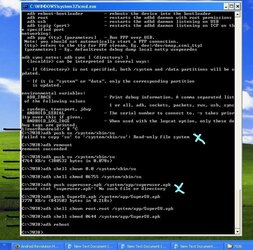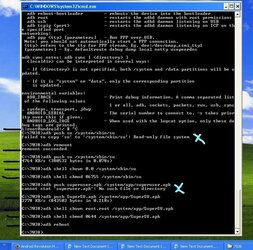Navigation
Install the app
How to install the app on iOS
Follow along with the video below to see how to install our site as a web app on your home screen.
Note: This feature may not be available in some browsers.
More options
You are using an out of date browser. It may not display this or other websites correctly.
You should upgrade or use an alternative browser.
You should upgrade or use an alternative browser.
Root +Busybox MID7038 and Rockchip, Optional Clockwork Mod
- Thread starter Wishdream
- Start date
I'm a Linux guy and tried the .bat in Windows for the sake of rooting a 7038. And it was unsuccessful.
This will work with a little modification. I installed RootExplorer to see the default.prop, and it is unsecure indeed (ro.secure=0). Without using the OP's .bat and manually remounting through adb, I managed to push "su" in /system/xbin, chowned and chmoded. The problem came when pushing the other files (superuser+busybox), there's no space left on the device. I Checked RootExplorer with just "su" binary installed and it has root already (R/W), so I deleted apps directly at /system/app folder. I copied "superuser.apk" from my SD Card and pasted in /system/app, copied busybox and pasted in /system/xbin, changed both permissions and owner for the said files.
So you must uninstall preinstalled apps first. The OP's "files" folder has adb already. I just edited my "path variable" towards the folder path. But if you have Adroid-SDK with the correct variable path, that will do too. So my commands are as follows:
C:\adb\files>adb devices
List of devices attached
INB3D5E936 device
C:\adb\files>adb shell id
uid=0(root) gid=0(root)
C:\adb\files>adb remount
remount succeeded
C:\adb\files>adb push su /system/xbin/su
1095 KB/s (91980 bytes in 0.082s)
C:\adb\files>adb shell chown 0.0 /system/xbin/su
C:\adb\files>adb shell chmod 06755 /system/xbin/su
C:\adb\files>adb push superuser.apk /system/app/superuser.apk
failed to copy 'superuser.apk' to '/system/app/superuser.apk': No space left on
device
This will work with a little modification. I installed RootExplorer to see the default.prop, and it is unsecure indeed (ro.secure=0). Without using the OP's .bat and manually remounting through adb, I managed to push "su" in /system/xbin, chowned and chmoded. The problem came when pushing the other files (superuser+busybox), there's no space left on the device. I Checked RootExplorer with just "su" binary installed and it has root already (R/W), so I deleted apps directly at /system/app folder. I copied "superuser.apk" from my SD Card and pasted in /system/app, copied busybox and pasted in /system/xbin, changed both permissions and owner for the said files.
So you must uninstall preinstalled apps first. The OP's "files" folder has adb already. I just edited my "path variable" towards the folder path. But if you have Adroid-SDK with the correct variable path, that will do too. So my commands are as follows:
C:\adb\files>adb devices
List of devices attached
INB3D5E936 device
C:\adb\files>adb shell id
uid=0(root) gid=0(root)
C:\adb\files>adb remount
remount succeeded
C:\adb\files>adb push su /system/xbin/su
1095 KB/s (91980 bytes in 0.082s)
C:\adb\files>adb shell chown 0.0 /system/xbin/su
C:\adb\files>adb shell chmod 06755 /system/xbin/su
C:\adb\files>adb push superuser.apk /system/app/superuser.apk
failed to copy 'superuser.apk' to '/system/app/superuser.apk': No space left on
device
- Nov 8, 2011
- 3,836
- 1,394
Yes any device with unsecure bootloader, adb remount will mount system as rw the just push binary files and chmod.
I don't understand the need for the rooting script in this thread.
Sent from my SPH-D710 using Android Phone
I don't understand the need for the rooting script in this thread.
Sent from my SPH-D710 using Android Phone
This boot.img has been modified to unsecure meaning you can adb remount, not stock boot.img for any Coby I have seen.
This boot.img is rooted, meaning all you have to do is adb remount, from there you could adb push su and chmod it, no need for the root method you posted as your boot.img is unsecure.
Others can't get the method you posted to work, cause their boot.img is stock ie secure, so adb remount doesn't work for them.
Hi guys! I have been reading these threads and its nice to know that the problem has been identified when rooting coby kyros mid7038. So do we have ways to unsecure boot.img? So we can proceed in rooting coby kyros mid7038... or is there another way to root coby kyros mid7038?
sir, i tried to root a coby kyros mid7038, it say no space left on device. attached is the SS of the problem.. any help please, Thank you in advance.
using root explorer i tried to delete some files in the system/app folder (461.95MB used,0K free,r/w), but it gave me the delete failed response.
OK , i have successfuly rooted a coby kyros mid7038 thanks for all the info.
using root explorer i tried to delete some files in the system/app folder (461.95MB used,0K free,r/w), but it gave me the delete failed response.
OK , i have successfuly rooted a coby kyros mid7038 thanks for all the info.
Attachments
Last edited:
i have rooted the coby kyros mid7038.. its a litlle bit confusing how i rooted it , i have played with the adb commands and got lost in the process, im attaching the last portion of my cmd SS for your evaluation. what is not shown there is the previous command that i did "adb shell" and the # (root) sign showed up, then ctrl+c to get out.
Attachments
Last edited:
Similar threads
- Locked
- Replies
- 2
- Views
- 5K
- Replies
- 0
- Views
- 19K
- Replies
- 18
- Views
- 58K
- Replies
- 5
- Views
- 5K