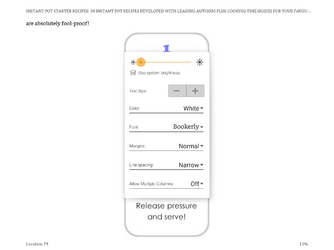BlessedBarb
Junior Member
- May 13, 2016
- 2
- 0
I had the identical problem--no idea what caused it to shift to a dimmer mode. The screen was so dim that I couldn't see the font size icon without taking my Samsung Tab 3 into a dark room. Once I saw it, the fix was exactly as you describe. Thank you!
THANK YOU, THANK YOU! Did just as you said and AMAZING it is Readable again.........wish I had researched this last night................a night without reading is a real loss.Hi, I also had this problem a short time ago and I found a solution *thanks to whoever gave it to me. For some odd reason the option to keep the display bright is not found under settings in the Android app, but under the font settings. If you tap the centre of your screen whilst reading your book the icons will appear at the top of your screen. Click the font size icon, and a drop down list of settings will appear. The one at the bottom deals with brightness. To be honest, it's not really too clear either, but I just clicked on it and when I exited my screen was working brightly again - and didn't go off to a dim past when I restarted the Kindle App.