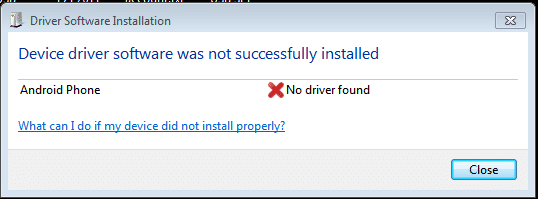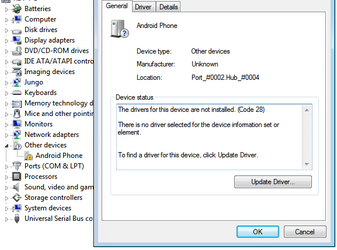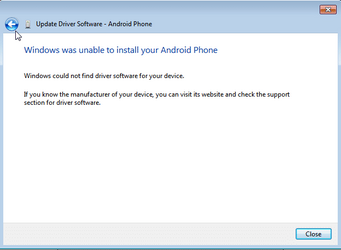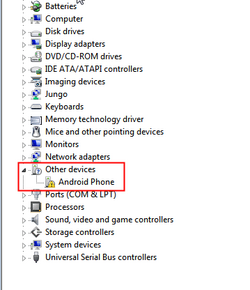Hi,
This is my first post here, please be gentle guys.
I got this Craig CMP738b Tablet, But everytime I connect it to my PC, it is not detected as STORAGE device. Of course the HOST MODE is UNCHECK.
I got this Android Phone on my Device Manager with question mark..telling me no driver is installed.
Where can I get this driver?
Any help will be appreciated.
BR
This is my first post here, please be gentle guys.
I got this Craig CMP738b Tablet, But everytime I connect it to my PC, it is not detected as STORAGE device. Of course the HOST MODE is UNCHECK.
I got this Android Phone on my Device Manager with question mark..telling me no driver is installed.
Where can I get this driver?
Any help will be appreciated.
BR