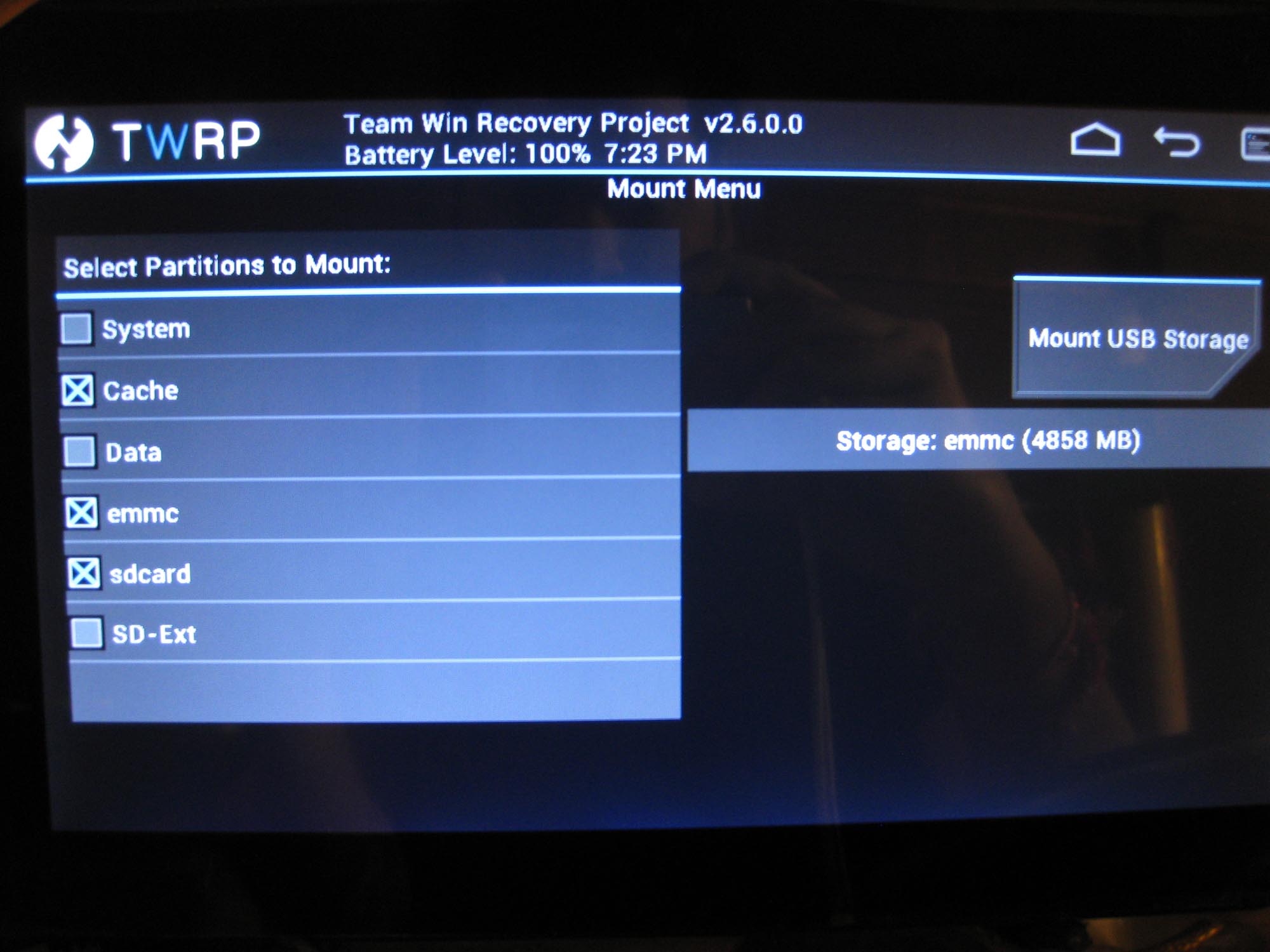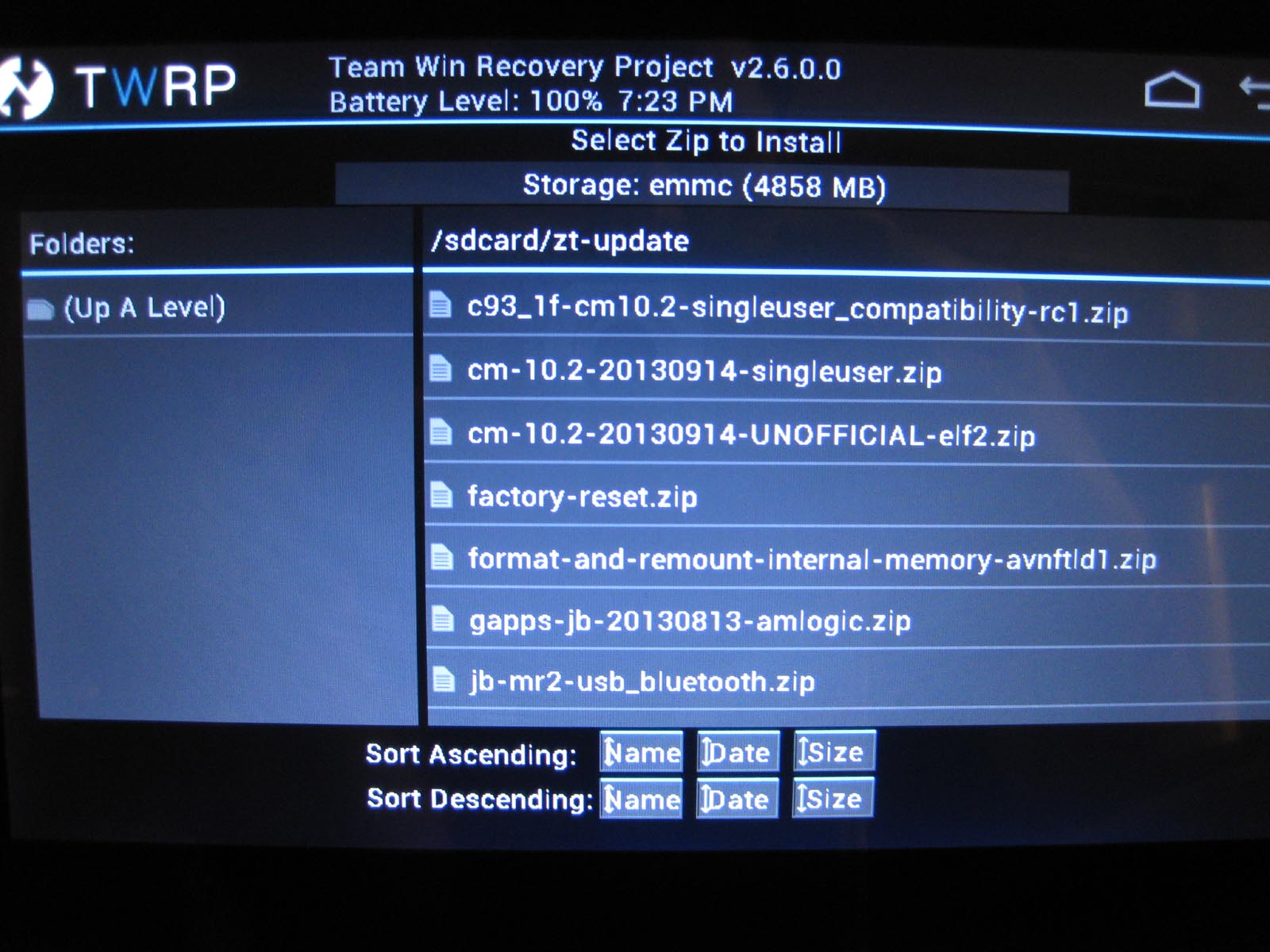Hi,
I know this maybe a common or highly discussed problem, however, I have been reading boards online and have not found a clear cut solution and my case exactly anywhere else. Or so it seems to me.
I had an app on the Zenithink, it was a memory saver app from google play. I ran it and it deleted a bunch of stuff from the tablet.
I then was unable to save anything, download anything or take picture on the tablet. Basically my internal mount card of sdcard0/ was not accessible.
I read somewhere, I needed to reinstall everything.....
So, after multiple tries to reset the tablet and not seeing anything such as sdcard0/
I came across Christian Troy's cynanogenmod.... It was very clearly explained on how to do this so, I took a shot at it....
I downloaded the required zipped files, and the ztupdate folder and so on....
I put the microsd card into the tablet and reset it into the setup screen.
I was brought to the team win touchpad window.... I wiped the the cache/memory/ and so on...
I went to install.... and viola.... nothing.... I was suppose to see the zip files but nothing..
I have two options one is internal storage and another external storage, I am unable to select Using external SD,
So my problem is what do I do now??
The TWRP software is on the external sd card and it runs fine when I go into the setup mode. I used it to remove the stock software from the tablet, so essentially I have no operating system.
All, I can do is go into TWRP software. I dont see the different zip files from Cyanogenmod?
I can't access using external SD as an option, it always stays on Using internal storage as option.
Any advice? Please be methodical and stepwise in your instructions as I am a newbie.
Thanks.
I know this maybe a common or highly discussed problem, however, I have been reading boards online and have not found a clear cut solution and my case exactly anywhere else. Or so it seems to me.
I had an app on the Zenithink, it was a memory saver app from google play. I ran it and it deleted a bunch of stuff from the tablet.
I then was unable to save anything, download anything or take picture on the tablet. Basically my internal mount card of sdcard0/ was not accessible.
I read somewhere, I needed to reinstall everything.....
So, after multiple tries to reset the tablet and not seeing anything such as sdcard0/
I came across Christian Troy's cynanogenmod.... It was very clearly explained on how to do this so, I took a shot at it....
I downloaded the required zipped files, and the ztupdate folder and so on....
I put the microsd card into the tablet and reset it into the setup screen.
I was brought to the team win touchpad window.... I wiped the the cache/memory/ and so on...
I went to install.... and viola.... nothing.... I was suppose to see the zip files but nothing..
I have two options one is internal storage and another external storage, I am unable to select Using external SD,
So my problem is what do I do now??
The TWRP software is on the external sd card and it runs fine when I go into the setup mode. I used it to remove the stock software from the tablet, so essentially I have no operating system.
All, I can do is go into TWRP software. I dont see the different zip files from Cyanogenmod?
I can't access using external SD as an option, it always stays on Using internal storage as option.
Any advice? Please be methodical and stepwise in your instructions as I am a newbie.
Thanks.