Navigation
Install the app
How to install the app on iOS
Follow along with the video below to see how to install our site as a web app on your home screen.
Note: This feature may not be available in some browsers.
More options
You are using an out of date browser. It may not display this or other websites correctly.
You should upgrade or use an alternative browser.
You should upgrade or use an alternative browser.
(How-to) Move Books to the Internal Library (root required)
- Thread starter gadgetrants
- Start date
rico2001
Senior Member
- Dec 8, 2010
- 1,599
- 266
has anyone tried to save the kindle books to one of the folders??
The stock NC reader can't open .mpb (kindle book format), so moving it to the internal library folder would not help. It would be best to convert the mpb to epub or pdf, but at this time, I couldn't tell you how. So far the Kindle app works just fine so for now I'm content on leaving well enough alone.
On the plus side, I'm currently using Calibre to convert all my pdf books to epub for internal NC loading.
- Sep 22, 2010
- 1,256
- 81
- Thread starter
- #18
Given that Astro can modify mime-types, I wonder if there's a way to link the Kindle format (mpb?) to the Kindle reader, so that it launches when Kindle books are opened. But I suspect Kindle books brought into the NC library will just show up as generic files, not books. 
My original ebook library started out with an enormous variety of formats, so I ended up using Calibre (http://calibre-ebook.com/) to convert everything to epubs. For freeware it's a pretty good program. It even has a neat feature where you can schedule downloads of newspapers and then convert them to epubs and sync by wifi to your device. Of course with a wifi connection on the NC that probably isn't an issue, but for those who commute and read on the NC it might be a nice feature. Then again, you can always try a paid subscription through B&N!
-Matt
My original ebook library started out with an enormous variety of formats, so I ended up using Calibre (http://calibre-ebook.com/) to convert everything to epubs. For freeware it's a pretty good program. It even has a neat feature where you can schedule downloads of newspapers and then convert them to epubs and sync by wifi to your device. Of course with a wifi connection on the NC that probably isn't an issue, but for those who commute and read on the NC it might be a nice feature. Then again, you can always try a paid subscription through B&N!
-Matt
- Sep 22, 2010
- 1,256
- 81
- Thread starter
- #20
HEY, but you're the one with the helpful how-to on putting book shortcuts on the Zeam homescreen. It's pretty much the same process with Astro...I assume.Now that is an idea. hmm
Yes you are correct the "NC library" doesn't know what the Kindle (.mpb) books are but.... if we can some how tell it to open the Kindle app from the library, that may be just as good.
-Matt
rico2001
Senior Member
- Dec 8, 2010
- 1,599
- 266
HEY, but you're the one with the helpful how-to on putting book shortcuts on the Zeam homescreen. It's pretty much the same process with Astro...I assume.Maybe I can download a Kindle book and give it a try!
-Matt
Well that was making a book shortcut on your home screen; this is a little harder.
Here you go:
http://rapidshare.com/files/440300791/B0039PT4BO_EBOK.mbp
http://rapidshare.com/files/440300792/B0039PT4BO_EBOK.prc
- Sep 22, 2010
- 1,256
- 81
- Thread starter
- #22
Well the good news is you can drop mobi books (from anywhere) into the /sdcard/kindle folder, and they will automatically show up in the Kindle app, covers included.  Looks nice.
Looks nice.
BUT FOR SOME STUPID reason--even though books FROM AMAZON are in the mobi format--the Kindle app is not associated with the mobi mime-type. So "fixing" it in Astro has no effect...the OS has no way of knowing which app to open. I've researched it a bit, and it looks like (for some reason) Android is designed to give strict control of app-file associations to the app designer. Not sure there's a way for the end-user to create/modify associations.
So "fixing" it in Astro has no effect...the OS has no way of knowing which app to open. I've researched it a bit, and it looks like (for some reason) Android is designed to give strict control of app-file associations to the app designer. Not sure there's a way for the end-user to create/modify associations.
http://androidforums.com/android-applications/58843-associate-file-extension-app.html#post1502205
Where multiple apps are associated with a file type, however, changing the default app is not a problem. I'll have to dig a little deeper.
-Matt
BUT FOR SOME STUPID reason--even though books FROM AMAZON are in the mobi format--the Kindle app is not associated with the mobi mime-type.
http://androidforums.com/android-applications/58843-associate-file-extension-app.html#post1502205
Where multiple apps are associated with a file type, however, changing the default app is not a problem. I'll have to dig a little deeper.
-Matt
- Sep 22, 2010
- 1,256
- 81
- Thread starter
- #25
Hi, and welcome to the forum! Are you using Root Explorer? Both rico2001 and I noticed that sometimes you need to reboot once (or twice) to get Root Explorer to change write permissions. Not sure why, but it usually works.I have one question I used autonooter 2.12.25 from xda to root my nook, but when I try step (3) I am not able to changed the read (r/w) to (r/o) is there something that I am missing. again thanks for the guide
-Matt
rico2001
Senior Member
- Dec 8, 2010
- 1,599
- 266
Two additional methods of moving your books to the NC internal storage (Rooted or non-Rooted)
Method 1 (Manually moving books to your NC)
-Plug you NC up to your PC (you will notice both your internal and SD card will mount and show up in My Computer)
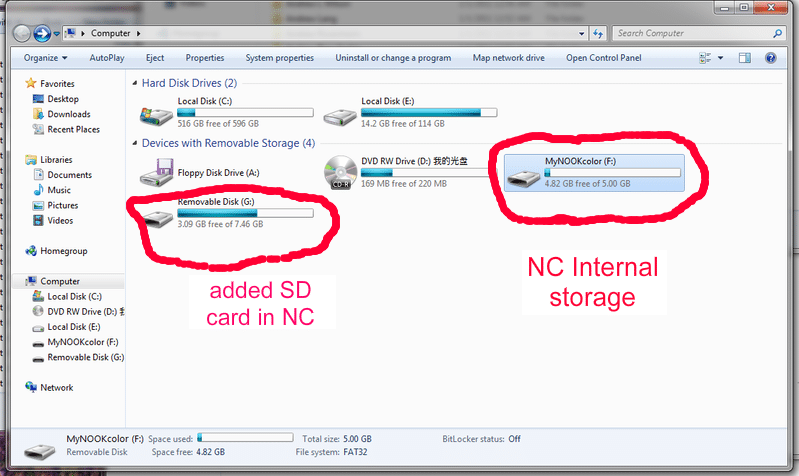
-Open the NC internal storage drive
-Make your way to B&N Downloads > Books
-Copy your ebooks (epub) and/or ebook folder into this directory
-Go to your bottom right corner and safely unmount your NC.

-On your NC, open your library and you should see the books you just moved over to the NC

Method 2 (Using Calibre to load books)
-Download and install Calibre to your pc: calibre - E-book management
-Open Calibre
-Plug you NC up to your PC (you will notice both your internal and SD card will mount and show up in Calibre)

-Press add books
-Locate the ebook(s) (epubs) on your computer's HD you want move to your NC
-Then press open
-Your ebooks will then be loaded to the "My Files" directory on your NC

-Once you are done loading the books you want, press the Nook pic
-Press eject this device (this will unmount both NC internal and sd card)

-On your NC, open your library and "My files"
-You should see the books you just moved over to the NC

-Your "My files" books you just loaded should also show up in books

A side note: I'm still not satisfied with the book cover previews in the library. Looking for a generic cover to use for all my loaded books.
Method 1 (Manually moving books to your NC)
-Plug you NC up to your PC (you will notice both your internal and SD card will mount and show up in My Computer)
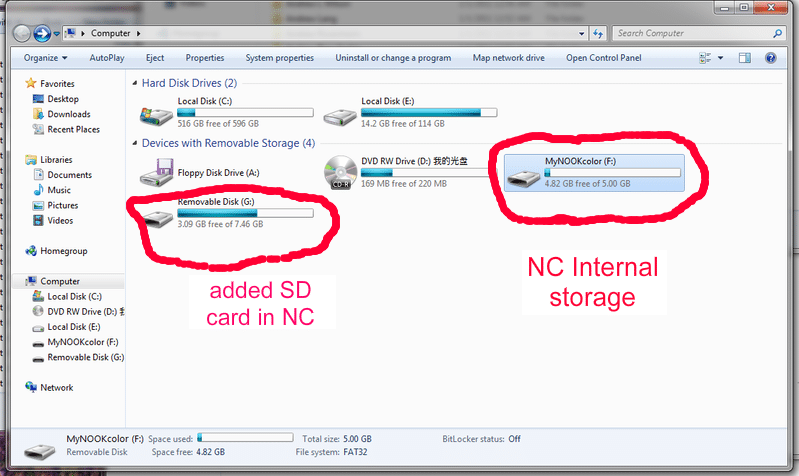
-Open the NC internal storage drive
-Make your way to B&N Downloads > Books
-Copy your ebooks (epub) and/or ebook folder into this directory
-Go to your bottom right corner and safely unmount your NC.

-On your NC, open your library and you should see the books you just moved over to the NC

Method 2 (Using Calibre to load books)
-Download and install Calibre to your pc: calibre - E-book management
-Open Calibre
-Plug you NC up to your PC (you will notice both your internal and SD card will mount and show up in Calibre)

-Press add books
-Locate the ebook(s) (epubs) on your computer's HD you want move to your NC
-Then press open
-Your ebooks will then be loaded to the "My Files" directory on your NC

-Once you are done loading the books you want, press the Nook pic
-Press eject this device (this will unmount both NC internal and sd card)

-On your NC, open your library and "My files"
-You should see the books you just moved over to the NC

-Your "My files" books you just loaded should also show up in books

A side note: I'm still not satisfied with the book cover previews in the library. Looking for a generic cover to use for all my loaded books.
Last edited:
- Sep 22, 2010
- 1,256
- 81
- Thread starter
- #27
Very, very cool. I'll point to this in the OP!
-Matt
-Matt
- Sep 22, 2010
- 1,256
- 81
- Thread starter
- #28
Have you fooled around yet with setting metadata in Calibre? I'm pretty sure if you set a cover there, when you move the book over to the NC it should show up the way you want.
A side note: I'm still not satisfied with the book cover previews in the library. Looking for a generic cover to use for all my loaded books.
-Matt
rico2001
Senior Member
- Dec 8, 2010
- 1,599
- 266
Have you fooled around yet with setting metadata in Calibre? I'm pretty sure if you set a cover there, when you move the book over to the NC it should show up the way you want.
-Matt
Yes I have but I don't have a good stock pic to use yet. It's a great program for converting, making and moving epubs but it doesn't seem to be a good ebook editor. I'll need to do more research on it and others. And I'm still looking to see what default pic the NC uses in library preview with looks like this:

In Calibre the metatag for this book looks like this:

Last edited:
Hi, and welcome to the forum! Are you using Root Explorer? Both rico2001 and I noticed that sometimes you need to reboot once (or twice) to get Root Explorer to change write permissions. Not sure why, but it usually works.
-Matt
Thanks for the quick response i upgraded my copy of Root Explorer and its working fine. Now I just have to figure out how to get the Cover art to display correctly
Similar threads
- Replies
- 3
- Views
- 3K
- Replies
- 3
- Views
- 4K
