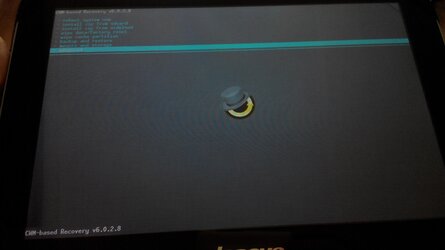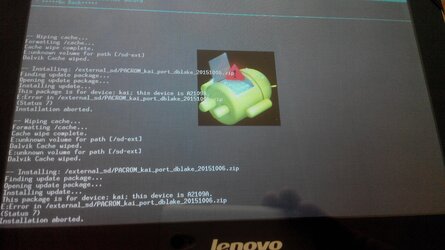DBlake
Senior Member
- Nov 29, 2013
- 90
- 24
- Thread starter
- #31
I've been very busy as of late and haven't had time to update to PJBrs' latest CM11 base. I'll upload an updated ROM as soon as I have time.
EDIT: Updated ROM link on AFH in OP. It's build 20150801. DevHost upload in progress.
EDIT2: DevHost upload done.
EDIT: Updated ROM link on AFH in OP. It's build 20150801. DevHost upload in progress.
EDIT2: DevHost upload done.
Last edited: