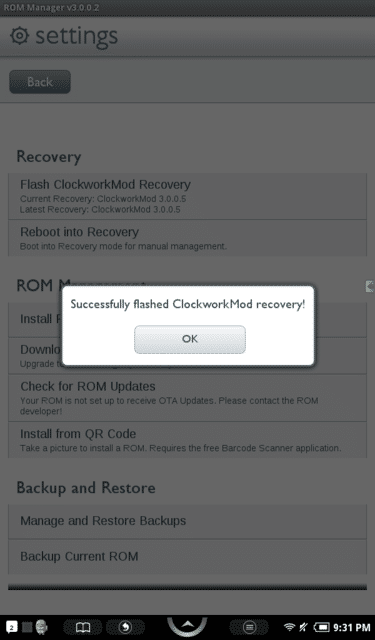rico2001
Senior Member
- Dec 8, 2010
- 1,599
- 266
- Thread starter
- #286
UPdate to OP:
Revised:
Installing ROM Manager and ClockworkMod Recovery
-Download Rom manager apk and copy to the root directory of your sd card:ROM_Manager.apk
-Download ClockworkMod image and copy to the root directory of your sd card: recovery-clockwork-3.0.0.5-nookcolor.zip
-Open your favorite file browser and install Rom Manager.
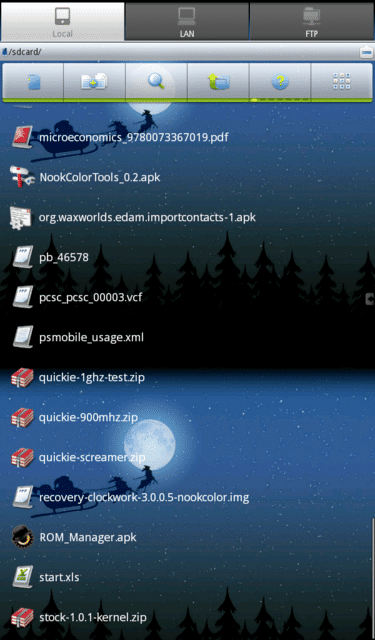
-When installing ROM manager, the SuperUser app will ask permission to preceed with install.
-Check remember and then hit the allow button
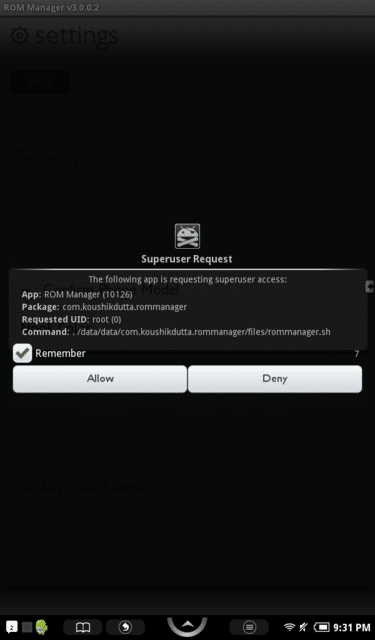
-Once installed, open ROM Manager
-Press "Flash CLockworkMod Recovery"
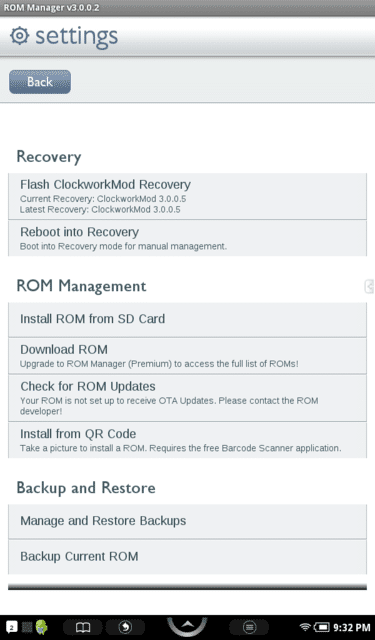
-Rom manager will then flash your NC with the CWR image
-If asked for NC model, pick "nook color (old)"
-Once complete you will see the following: "Successfully flashed..."
-Next, reboot or power off your Nook Color **Very Important**
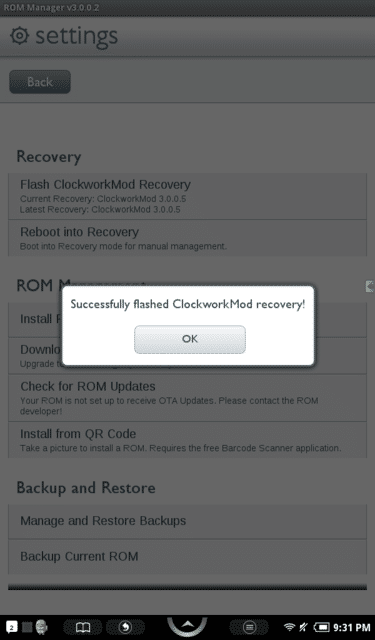
Revised:
Installing ROM Manager and ClockworkMod Recovery
-Download Rom manager apk and copy to the root directory of your sd card:ROM_Manager.apk
-Download ClockworkMod image and copy to the root directory of your sd card: recovery-clockwork-3.0.0.5-nookcolor.zip
-Open your favorite file browser and install Rom Manager.
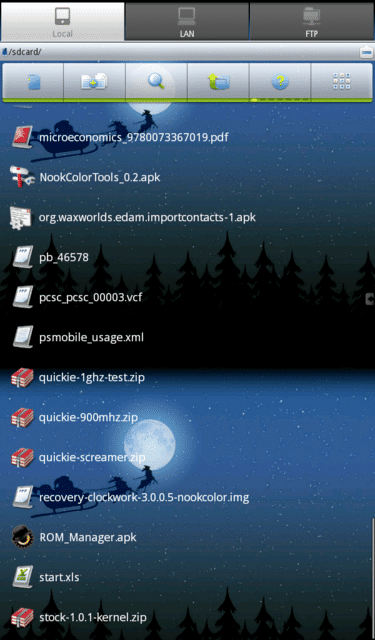
-When installing ROM manager, the SuperUser app will ask permission to preceed with install.
-Check remember and then hit the allow button
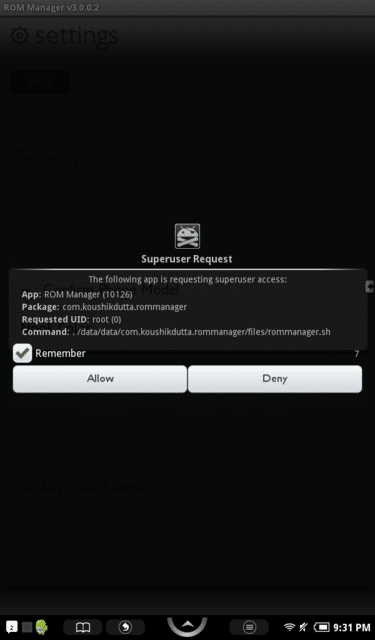
-Once installed, open ROM Manager
-Press "Flash CLockworkMod Recovery"
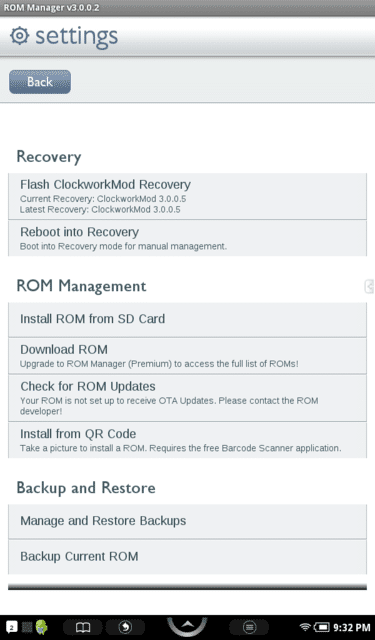
-Rom manager will then flash your NC with the CWR image
-If asked for NC model, pick "nook color (old)"
-Once complete you will see the following: "Successfully flashed..."
-Next, reboot or power off your Nook Color **Very Important**