jettadroid
Member
- Feb 6, 2011
- 5
- 0
thanks - just wanted to make sure that I was okay to this point - before I make more changes.
Follow along with the video below to see how to install our site as a web app on your home screen.
Note: This feature may not be available in some browsers.
Thanks!
I am stuck here - "then flash CWR in rom manager to the new version 3.0.1", I'm not sure how to get the new CWR listed in ROM manager.... still efforting....
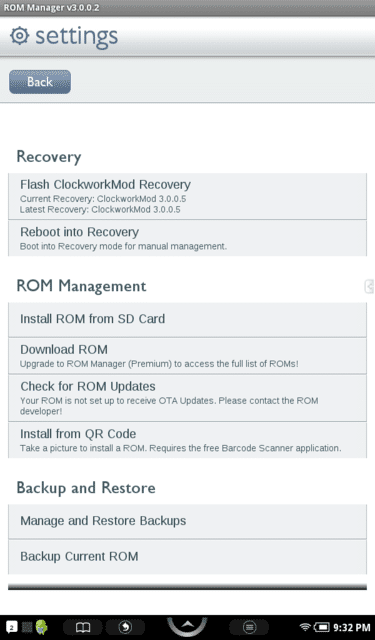
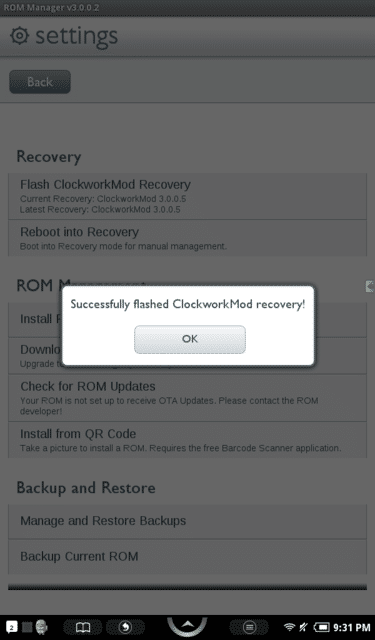
Flashing a new kernel using ClockworkMod Recovery
-Download stock and custom kernels zip files:
Free File Hosting Made Simple - MediaFire
update-eclair-dalingrin-OC-emmc-022511.zip (for android 2.1 ran off internal memory)
update-eclair-dalingrin-OC-sd-022511.zip (for android 2.1 ran off SD card)
update-Froyo_CM7-dalingrin-OC-emmc-022511.zip (for android 2.2 & 2.3 ran off internal memory)
update-Froyo_CM7-dalingrin-OC-sd-022511.zip (for android 2.2 or 2.3 ran off SD card)
update-HC-dalingrin-OC-emmc-022511.zip (for android 3.0 ran off internal memory)
update-HC-dalingrin-OC-sd-022511.zip (for android 3.0 ran off SD card)
kernel-stock.zip stock 1.0.1 (for android 2.1 ran off internal memory)
**Pay attention and download the appropriate kernel for your operating system**
-Copy zip files to the root directory of your sd card.
-Open your favorite file browser and make sure all (5) files are on root sd card.
note: A kernel as in reference to Android is a linux based core system which controls services such as security, memory management, process management, network stacks, and hardware driver control. Therefore the kernel, controls the parameters at which the cpu gets it's clock speed, limits, and voltage.
for some reason after every time i install a rom or kernel, my NC decides to boot to CWR by default. I have to use darmeen's link (thanks!) to uninstall CWR so I can get back to regular boot. now have a dedicated CWR uninstall card, but any thoughts on why it does that?
for some reason after every time i install a rom or kernel, my NC decides to boot to CWR by default. I have to use darmeen's link (thanks!) to uninstall CWR so I can get back to regular boot. now have a dedicated CWR uninstall card, but any thoughts on why it does that?
Have you tried doing the recoveryfix.zip from that same FAQ?
That is a very interesting problem.
hello. i've follow all the tutorials, rooted and at 1.0.1. i'm trying to get a good backup going using clockworkmod recovery and rom manager..
i've copied over the necessary files to root of my sd and then installed rom manager. i have a valid internet connection, yet whenever i click on flash clockworkmod recovery it says 'an error occurred while flashing your recovery'.
couple things i've noticed is that it says 'you must have the clockworkmod recovery installed to flash and restore roms' (i thought this installs it from the SD zip like in the tutorial?) and also preceding the install of the rom manager it never asks for superuser access.
can anyone point me in the right direction?
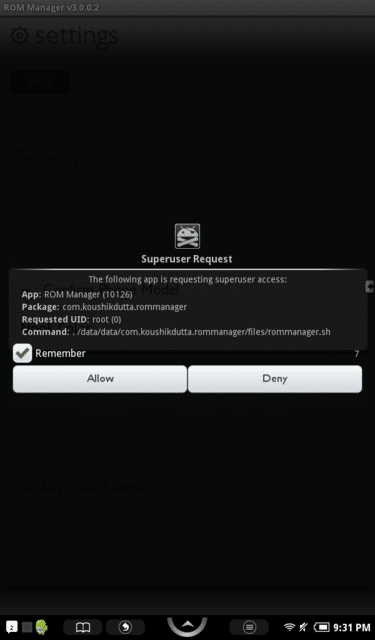
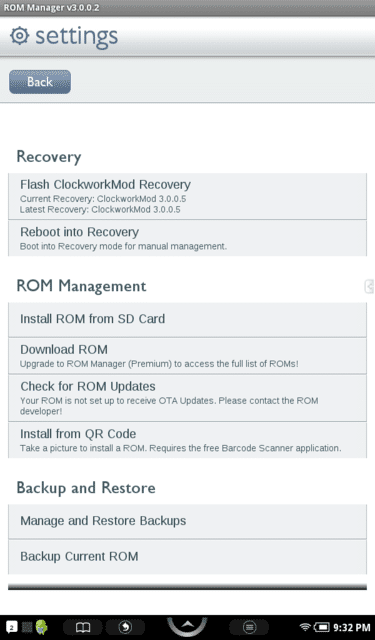
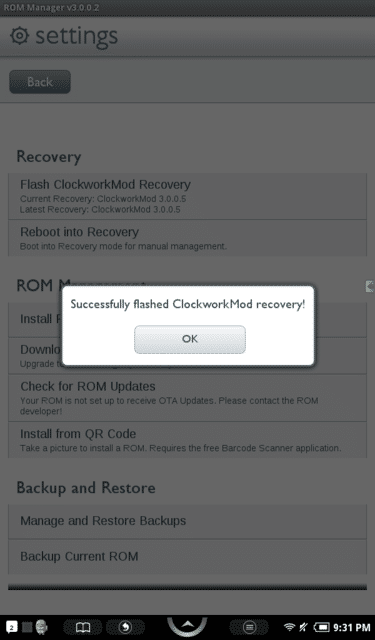
Update to OP:
-If asked for NC model, pick "nook color old" (Per the most recent XDA post)