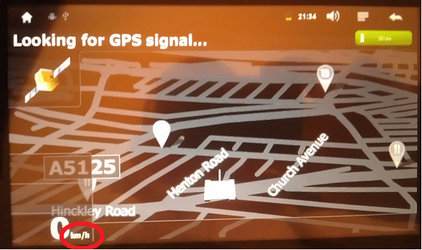Navigation
Install the app
How to install the app on iOS
Follow along with the video below to see how to install our site as a web app on your home screen.
Note: This feature may not be available in some browsers.
More options
You are using an out of date browser. It may not display this or other websites correctly.
You should upgrade or use an alternative browser.
You should upgrade or use an alternative browser.
Trying to Identify Kernel, Possible Overclocking Possibilities for DM7022 Radio
- Thread starter rvcullen
- Start date
It is a nice write up....
Unfortunately I have a 666, so my recovery image would be no good to you.
I would be interested to get your image files to see if they work on mine, but without your recovery image I don't think it's much use.
Come on...someone with a new unit....dump your files so Gareth can get back into action and we can try upgrading our units.
Unfortunately I have a 666, so my recovery image would be no good to you.
I would be interested to get your image files to see if they work on mine, but without your recovery image I don't think it's much use.
Come on...someone with a new unit....dump your files so Gareth can get back into action and we can try upgrading our units.
Thank you spacey that was a really good writeup. I got the files copied by the romdump method I don't know how to compile a recovery.zip file tho. So I installed the update that was posted on this thread but it still seems to be the same my market still doesn't work it never has any ideas on how to fix this.
The market comes up and says no matching content in Android market on everything that I look up. It wont show any apps. Now my even bigger problem since I flashed that update that was sent from the factory supposedly now it wont dock with the head unit in my car. I need help asap my wife is P.O.
edit I didn't realize that there were three files in the update I flashed the lk.rom and then the NAND Data.fia first then realize that there was a tcc8900_mtd.img so I flashed that one after did they need to be flashed at the same time?
edit I didn't realize that there were three files in the update I flashed the lk.rom and then the NAND Data.fia first then realize that there was a tcc8900_mtd.img so I flashed that one after did they need to be flashed at the same time?
Last edited:
spacey
Member
- Dec 23, 2011
- 40
- 6
Fixing Display speed unit.
OK, I posted the other day about tweaking the display to correctly report and display the speed in MPH for the ES777A Android Pad 2.3.3.
The first part said…

Well I’ve had a little time tonight and I don’t like outstanding problems so here’s part two.
First I need to state the same old disclaimer... You do this at your own risk!!!!!
I’ve only done this on an ES777A Android 2.3.3 unit; I can’t confirm it’ll work on older units or other versions of IGO. The answer is always backup your system and any files your change before undertaking anything. You’ve been warned!

If it does then job jobbed
If you have a different version but the same issue feel free to try and patch the file manually using the below instructions:

Gareth
OK, I posted the other day about tweaking the display to correctly report and display the speed in MPH for the ES777A Android Pad 2.3.3.
The first part said…
- IGO Tweaks
For UK users to set the speed reporting to MPH. Even when the units and measurements are set to miles/yards or miles/feet. IGO still reports speed as KPH, especially when warning for speed cameras etc.
Fix that worked for me on the ES777A:
- Open your file explorer program (RootExplorer is the easiest)
- Navigate to /data/data/com.navngo.igo.javaclient/
- Set file system as READ/Write
- Select sys.txt and copy and paste. To create a backup.
- Now edit sys.txt
- Add the following lines.
[map]
show_speed_MPH=1 - Save and exit.
- Remount filesystem as read-only.
- Load IGO select Map and check screen bottom left will still say KPH but it’ll actually be MPH. When I have time I’ll try and rebrand the screen to say mph.

Well I’ve had a little time tonight and I don’t like outstanding problems so here’s part two.
First I need to state the same old disclaimer... You do this at your own risk!!!!!
I’ve only done this on an ES777A Android 2.3.3 unit; I can’t confirm it’ll work on older units or other versions of IGO. The answer is always backup your system and any files your change before undertaking anything. You’ve been warned!
- OK, first download this file data.gro: www.megaupload.com/?d=ZQEXTJ42
- Again note this is for IGO MY WAY 8.4.2.1.139242 version running the motogis 2.2. I can’t guarantee it’ll work for all or any other version than the one already stated.
- Once downloaded copy the file to your SD card and put it back in the device and open your file explorer application.
- Navigate to your SD card, select the file and select copy.
- Now navigate to /data/data/com.navngo.igo.javaclient/
- Select data.gro and rename the file to data.gro.org
- Now paste the file from your SD card into this location.
- You shouldn’t require anything else like remounting the filesystem as you already have access to this location.
- Now load IGO and look at the map and hopefully it’ll say mph instead of km/h. (see image below)

If it does then job jobbed
If you have a different version but the same issue feel free to try and patch the file manually using the below instructions:
- Load your file explorer and navigate to /data/data/com.navngo.igo.javaclient/
- copy the data.gro to your SD card, so you can access the file on your PC.
- Once you’ve copied the file to your PC rename it to data.zip
- Now download GRO-ZIP converter from: www.megaupload.com/?d=34C92XWX
- unzip the file and then navigate to the GROconvert.exe and run it.
- You should see the below window:

- Select convert to zip and navigate to the data.zip file from your PAD.
- This will unzip the contents of the data file. The extracted folder will be placed in the same location as the data.zip file.
- Navigate to the newly extracted folder and through its structure to the navigatemap_android.ui file “data\ui_android\android\ui\navigatemap_android.ui"
- Open the file and go to line 61: (note: you line number might be different depending on the age/version of your file)
m4:y=733 z=17 text="km/h" visiblemodel="navigation.current_speed.valid"> - Now change the “km/h” to “mph”
- Save the file and quit.
- Anyway moving on. ReZip the files or drag the modified file back in to the original zip file to get it updated. Then Navigate back to the GROconvert.exe and run it but this time select “convert to GRO”. select the new/updated zip and let the application run. It should create a new data.gro file. Copy this file to your device making sure you back up the old file before replacing it.
- Load IGO and try your luck. If it doesn’t work restore the old file and try search the internet for other solutions
Gareth
Attachments
Last edited:
spacey
Member
- Dec 23, 2011
- 40
- 6
Very nice write up. Heh, I know this is very smart part of it but what program do you use for traffic cam warnings and how well does it work? Glob?
As Ive had the unit a small amount of time I've not tested the IGO speeadcamera database. Something that was included with the unit by default. Its worth checking within your navigation software that a speed camera database hasnt been included as they often are but for legal reasons indifferent countries they are disabled by default.
(Instruction within IGO)
Load IGO
Click Settings
you should have a "Speedcams" choice.
Make sure the "Sound and Warnings" is set to On or Simple depending on the type of alert you wish to get.
Optionally and my preference turn "Visual Warning" to on.
It's also worth setting the distance to something you find manageable. I personally drive a little faster than I should ( did I say that out loud) so I often increase the distance before the warning goes off.
Thats it.
In terms of how it works
Well simply put; people all around the word use their satellite systems to record the GPS position and publish it to a variety of databases when they see a type of speedcamera/traffic camera. IGO (dependent on skin/theme), TomTom and Copilot all have buttons to report cameras when you see them.
But how does this help me?
Well your application then uses this database to announce the speedcamers location as you approach them. Dependent on the application/database the cameras are announced as a point of interest or applications like IGO, TomTom or Copilot treat them as separate items from POIs.
A good source of updates (chargeable unfortunately) and one Ive used on past applications on my phone.
Pocket GPS World - SatNavs | GPS | Speed Cameras - Speed Camera Download
Gareth
Ps. again Im no expert on this subject; this is just my understanding on how it all works. Hope it helps.
spacey
Member
- Dec 23, 2011
- 40
- 6
Thank you spacey that was a really good write-up. I got the files copied by the romdump method I don't know how to compile a recovery.zip file tho. So I installed the update that was posted on this thread but it still seems to be the same my market still doesn't work it never has any ideas on how to fix this.
Hi Lsx27,
Glad it was of some use. Sorry to hear your still having problems with the market app. Can you give us a little more information as to what the error is and what updates the factory gave you?
As for making the recovery.zip/image you may have already done it. Romdump should have created the recovery.img file for you under the romdump directory on the SD card. If you would be good enough to upload your recovery.img file to megaupload or similar and msg me the link. I might be able to restore my recovery partition. Then I could (given enough time) create a new rom file for people to try.
Gareth
spacey
Member
- Dec 23, 2011
- 40
- 6
Sorry Lsx27, didn’t see you'd edited your post.
I can’t say for sure but it shouldn’t mater. The main comment i'd make is that after flashing anything like what you've been given I'd always do a hard reset to ensure everything has taken effect.
Something you could try to fix the market place is to clear its cache.
Simply go to Settings->Applications, and look for 'Market'. Then clear cache.
One question… This is an ES777A unit we’re discussing?? Just a little confused as support told me yesterday that no update we’re available for the ES777A.
Ok, one more question:
When you say you can’t dock the head unit any more. Can you describe what’s happening when you plug it in?
I ask as my main unit has corrupted 3 times now due to me sitting watch/listening to music with the ignition on for a while but then trying to go from "ignition on but engine not running" to starting/cranking the car. What tends to happen is the supply voltage temporally drops whilst the engines turning over and the main head unit get halfway through its power on cycle and then loses power and corrupts its self.
End result is when the pad is docked you get nothing on screen, nothing plays, and you can’t bring up any menus. Sometimes the display work you can touch where you know the buttons are and it just brings up a square beeps and that’s it. For the record if I press PAD on the front of the unit the PAD activates and I have no problems but the moment i swap back to the main head unit nothing functions via the pad. Undocking the pad and using the main buttons on the head unit all work.
I manage to reset it last time by holding in the main reset button multiple times but previously the only way I’ve managed to fix the display was to holding down reset on the main unit without the PAD on and plugging in the power plug on the back with the ignition on.
E.g. hold reset on and then supply power.
Warning: Doing this isn’t a good idea as it could spike the unit further or worse but I've personally tried leaving the main unit unplugged completely off for 5 hours but it’s made no difference, the on board chip just stayed fried no matter what I tried. So having little to lose I tried the above.
Gareth
I can’t say for sure but it shouldn’t mater. The main comment i'd make is that after flashing anything like what you've been given I'd always do a hard reset to ensure everything has taken effect.
Something you could try to fix the market place is to clear its cache.
Simply go to Settings->Applications, and look for 'Market'. Then clear cache.
One question… This is an ES777A unit we’re discussing?? Just a little confused as support told me yesterday that no update we’re available for the ES777A.
Ok, one more question:
When you say you can’t dock the head unit any more. Can you describe what’s happening when you plug it in?
I ask as my main unit has corrupted 3 times now due to me sitting watch/listening to music with the ignition on for a while but then trying to go from "ignition on but engine not running" to starting/cranking the car. What tends to happen is the supply voltage temporally drops whilst the engines turning over and the main head unit get halfway through its power on cycle and then loses power and corrupts its self.
End result is when the pad is docked you get nothing on screen, nothing plays, and you can’t bring up any menus. Sometimes the display work you can touch where you know the buttons are and it just brings up a square beeps and that’s it. For the record if I press PAD on the front of the unit the PAD activates and I have no problems but the moment i swap back to the main head unit nothing functions via the pad. Undocking the pad and using the main buttons on the head unit all work.
I manage to reset it last time by holding in the main reset button multiple times but previously the only way I’ve managed to fix the display was to holding down reset on the main unit without the PAD on and plugging in the power plug on the back with the ignition on.
E.g. hold reset on and then supply power.
Warning: Doing this isn’t a good idea as it could spike the unit further or worse but I've personally tried leaving the main unit unplugged completely off for 5 hours but it’s made no difference, the on board chip just stayed fried no matter what I tried. So having little to lose I tried the above.
Gareth
Last edited:
spacey
Member
- Dec 23, 2011
- 40
- 6
Gareth,
If Lsx27 used the upgrade that was posted, he must have an es666 that runs android 2.1. I don't think you can run that recovery image.
Thanks Blankers, was starting to think that but took too long to write my reply saying so
Last edited:
Sorry to disappoint but mine is just the es666a model i think it is a problem withthe head unit cause if I turn it off and back on and dock t&e tablet a few times than it works. I'm not sure what all Gareth needs telechips has some kernel and Os files on their website for 2.1 and 2.3 I don't know if any of those would be useful for us to upgrade our units or fix yours.
Spacey,
After looking at this further, I don't see any reason why you can't use the 666 recovery image on your 777...
As i understand it there are 2 important partitions:
The BOOT partition allows the unit to boot, and includes the boot loader and android kernel.
The RECOVERY partition is an alternative boot partition that lets you boot the device into a recovery console for performing advanced recovery and maintenance operations on it.
I would imagine that the recovery partitions for the 666 and the 777 are the same. Anyway, if you have corrupted your recovery partition, you have nothing to loose by trying the 666 one, do you ?
You should be able to flash it in ADB by putting the partition onto your sdcard , naming it mtd6.dump and executing the following command:
adb shell flash_image recovery /sdcard /mtd6.dump
Then do a reboot and access recovery by holding the power button and the back button together.
That's my theory anyway .what do you think ?
Also, would you be kind enough to download your boot partition .I would like to try putting this into my 666 to see what happens .
After looking at this further, I don't see any reason why you can't use the 666 recovery image on your 777...
As i understand it there are 2 important partitions:
The BOOT partition allows the unit to boot, and includes the boot loader and android kernel.
The RECOVERY partition is an alternative boot partition that lets you boot the device into a recovery console for performing advanced recovery and maintenance operations on it.
I would imagine that the recovery partitions for the 666 and the 777 are the same. Anyway, if you have corrupted your recovery partition, you have nothing to loose by trying the 666 one, do you ?
You should be able to flash it in ADB by putting the partition onto your sdcard , naming it mtd6.dump and executing the following command:
adb shell flash_image recovery /sdcard /mtd6.dump
Then do a reboot and access recovery by holding the power button and the back button together.
That's my theory anyway .what do you think ?
Also, would you be kind enough to download your boot partition .I would like to try putting this into my 666 to see what happens .
I just ordered this and would like to ask a few questions to those who already have the ES777:
- Does the tab part have all the acceleration sensors in it (i.e. does it rotate the screen when turned on its side) ?
- Does the Android OS recognize the bluetooth device when the tab is connected to the car radio part? What I mean by this is can I use BT in android when it's docked?
- Does the Android OS see the DVD disc or SD card that are in the radio part? I understood that this does not have the dual zone functionality that I could listen to the car radio part while navigating in the Android OS part, but I think I should be able to have a media player program running in the background playing music in the Android OS while navigating say in Google maps?
I'm hoping to use this as an all-around Android device in my car - using OBD connection to view live data from the car using Torque or similar software in Android, as well as getting performance data using the GPS and acceleration sensors. And finally getting Spotify in my car, I've payed for the premium deal that allows Android devices to cache offline versions of the songs so I'm hoping to use that here as well!
thanks in advance for your answers!
- Does the tab part have all the acceleration sensors in it (i.e. does it rotate the screen when turned on its side) ?
- Does the Android OS recognize the bluetooth device when the tab is connected to the car radio part? What I mean by this is can I use BT in android when it's docked?
- Does the Android OS see the DVD disc or SD card that are in the radio part? I understood that this does not have the dual zone functionality that I could listen to the car radio part while navigating in the Android OS part, but I think I should be able to have a media player program running in the background playing music in the Android OS while navigating say in Google maps?
I'm hoping to use this as an all-around Android device in my car - using OBD connection to view live data from the car using Torque or similar software in Android, as well as getting performance data using the GPS and acceleration sensors. And finally getting Spotify in my car, I've payed for the premium deal that allows Android devices to cache offline versions of the songs so I'm hoping to use that here as well!
thanks in advance for your answers!
Similar threads
- Replies
- 1
- Views
- 7K
- Replies
- 0
- Views
- 5K
- Replies
- 1
- Views
- 2K
- Replies
- 2
- Views
- 8K
- Replies
- 2
- Views
- 6K